Chatwoot adalah platform perpesanan gratis, sumber terbuka, dan waktu nyata. Ini menyediakan obrolan langsung dan sederhana untuk situs web Anda dan mengintegrasikannya dengan aplikasi lain. Ini membantu bisnis Anda untuk memberikan dukungan pelanggan yang baik kepada klien mereka melalui saluran media sosial. Itu dapat dengan mudah diintegrasikan dengan aplikasi media sosial termasuk, Facebook, WhatsApp, dan Twitter. Ini adalah solusi alternatif yang sangat baik untuk perangkat lunak komersial lainnya seperti Intercom, Zendesk, dll.
Dalam tutorial ini, saya akan menunjukkan cara menginstal Chatwoot di Debian 11.
Prasyarat
- Server yang menjalankan Debian 11.
- Nama domain valid yang ditunjukkan dengan IP server Anda.
- Kata sandi root dikonfigurasi di server.
Instal Chatwoot di Debian 11
Sebelum memulai, Anda perlu mengunduh skrip instalasi Chatwoot dari repositori Git.
Pertama, instal perintah git dengan perintah berikut:
apt-get install git -y
Selanjutnya, unduh Chatwoot dengan perintah berikut:
git clone https://github.com/chatwoot/chatwoot.git
Selanjutnya, ubah direktori ke direktori yang diunduh dan instal Chatwoot dengan perintah berikut:
cd chatwoot/deployment/
bash setup_20.04.sh -O setup.sh
Anda akan diminta untuk menentukan domain Anda dan mengonfigurasinya dengan SSL seperti yang ditunjukkan di bawah ini:
Would you like to configure a domain and SSL for Chatwoot?(yes or no): yes Enter your sub-domain to be used for Chatwoot (chatwoot.domain.com for example) : chatwoot.linuxbuz.com This script will try to generate SSL certificates via LetsEncrypt and serve chatwoot at https://chatwoot.linuxbuz.com. Proceed further once you have pointed your DNS to the IP of the instance. Do you wish to proceed? (yes or no): yes Would you like to install postgres and redis?(Answer no if you plan to use external services): yes Saving debug log to /var/log/letsencrypt/letsencrypt.log Plugins selected: Authenticator nginx, Installer nginx Enter email address (used for urgent renewal and security notices) (Enter 'c' to cancel): [email protected] - - - - - - - - - - - - - - - - - - - - - - - - - - - - - - - - - - - - - - - - Please read the Terms of Service at https://letsencrypt.org/documents/LE-SA-v1.2-November-15-2017.pdf. You must agree in order to register with the ACME server. Do you agree? - - - - - - - - - - - - - - - - - - - - - - - - - - - - - - - - - - - - - - - - (Y)es/(N)o: Y - - - - - - - - - - - - - - - - - - - - - - - - - - - - - - - - - - - - - - - - Would you be willing, once your first certificate is successfully issued, to share your email address with the Electronic Frontier Foundation, a founding partner of the Let's Encrypt project and the non-profit organization that develops Certbot? We'd like to send you email about our work encrypting the web, EFF news, campaigns, and ways to support digital freedom. - - - - - - - - - - - - - - - - - - - - - - - - - - - - - - - - - - - - - - - - (Y)es/(N)o: Y Account registered. Requesting a certificate for chatwoot.linuxbuz.com Performing the following challenges: http-01 challenge for chatwoot.linuxbuz.com Waiting for verification... Cleaning up challenges Subscribe to the EFF mailing list (email: [email protected]). IMPORTANT NOTES: - Congratulations! Your certificate and chain have been saved at: /etc/letsencrypt/live/chatwoot.linuxbuz.com/fullchain.pem Your key file has been saved at: /etc/letsencrypt/live/chatwoot.linuxbuz.com/privkey.pem Your certificate will expire on 2022-06-04. To obtain a new or tweaked version of this certificate in the future, simply run certbot again. To non-interactively renew *all* of your certificates, run "certbot renew" - If you like Certbot, please consider supporting our work by: Donating to ISRG / Let's Encrypt: https://letsencrypt.org/donate Donating to EFF: https://eff.org/donate-le Job for nginx.service failed because the control process exited with error code. See "systemctl status nginx.service" and "journalctl -xe" for details. *************************************************************************** Woot! Woot!! Chatwoot server installation is complete The server will be accessible at https://chatwoot.linuxbuz.com ***************************************************************************
Setelah Chatwoot diinstal, Anda dapat memeriksa status Chatwoot dengan perintah berikut:
systemctl status chatwoot.target
Anda akan mendapatkan output berikut:
? chatwoot.target
Loaded: loaded (/etc/systemd/system/chatwoot.target; enabled; vendor preset: enabled)
Active: active since Sun 2022-03-06 06:07:21 UTC; 1min 36s ago
Mar 06 06:07:21 debian11 systemd[1]: Reached target chatwoot.target.
Secara default, Chatwoot mendengarkan pada port 3000 . Anda dapat memeriksanya dengan perintah berikut:
ss -antpl | grep 3000
Anda akan mendapatkan output berikut:
LISTEN 0 1024 0.0.0.0:3000 0.0.0.0:* users:(("ruby",pid=38128,fd=8))
Chatwoot menginstal dan mengkonfigurasi Nginx dengan Let's Encrypt SSL selama instalasi. Anda dapat memeriksa status Nginx dengan perintah berikut:
systemctl status nginx
Anda akan mendapatkan output berikut:
? nginx.service - A high performance web server and a reverse proxy server
Loaded: loaded (/lib/systemd/system/nginx.service; enabled; vendor preset: enabled)
Active: active (running) since Sun 2022-03-06 06:09:48 UTC; 10s ago
Docs: man:nginx(8)
Process: 38376 ExecStartPre=/usr/sbin/nginx -t -q -g daemon on; master_process on; (code=exited, status=0/SUCCESS)
Process: 38377 ExecStart=/usr/sbin/nginx -g daemon on; master_process on; (code=exited, status=0/SUCCESS)
Main PID: 38378 (nginx)
Tasks: 3 (limit: 4679)
Memory: 3.5M
CPU: 61ms
CGroup: /system.slice/nginx.service
??38378 nginx: master process /usr/sbin/nginx -g daemon on; master_process on;
??38379 nginx: worker process
??38380 nginx: worker process
Mar 06 06:09:48 debian11 systemd[1]: Starting A high performance web server and a reverse proxy server...
Mar 06 06:09:48 debian11 systemd[1]: Started A high performance web server and a reverse proxy server.
Mengakses Antarmuka Web Chatwoot
Sekarang, buka browser web Anda dan akses antarmuka web Chatwoot menggunakan URL http://chatwoot.linuxbuz.com . Anda akan diarahkan ke halaman berikut:
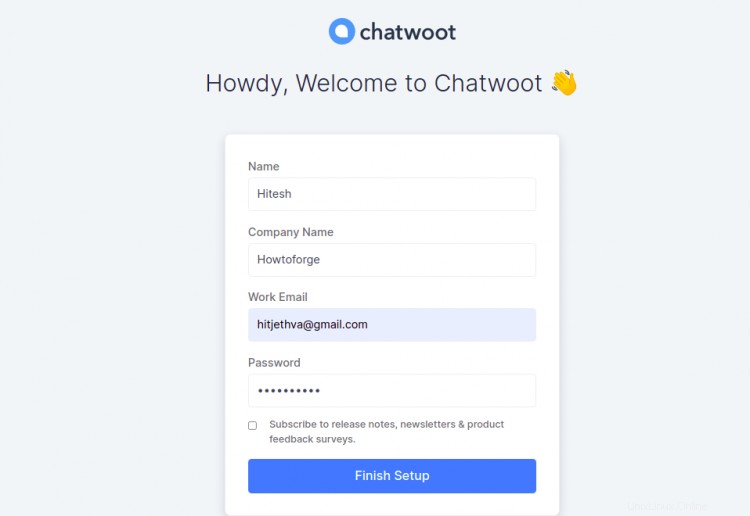
Berikan nama Anda, email, nama perusahaan, kata sandi, dan klik tombol Selesai Penyiapan tombol. Anda akan melihat halaman login Chatwoot:
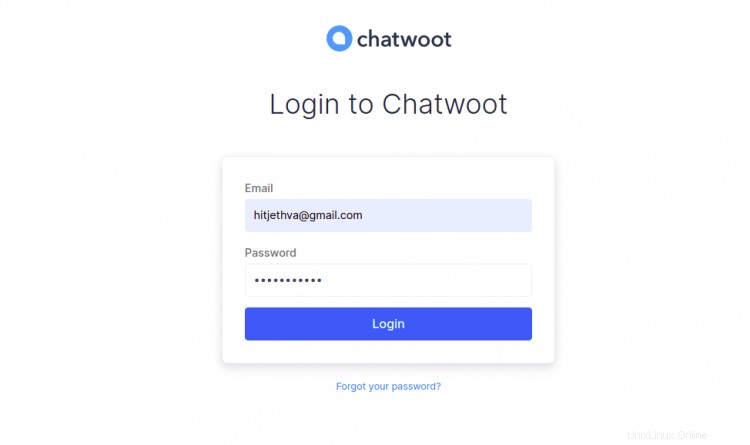
Berikan email, sandi, dan klik Login tombol. Anda akan melihat dasbor Chatwoot di halaman berikut:

Klik Kotak Masuk . Anda akan melihat halaman berikut:

Dari sini, Anda dapat memilih saluran yang ingin Anda integrasikan dengan Chatwoot.
Kesimpulan
Selamat! Anda telah berhasil menginstal Chatwoot di Debian 11. Sekarang Anda dapat meng-host Chatwoot di organisasi Anda dan menggunakannya untuk memberikan dukungan pelanggan. Jangan ragu untuk bertanya kepada saya jika Anda memiliki pertanyaan.