Postfix adalah server email yang efisien dan kaya fitur yang dirancang oleh Wietse Venema di IBM T.J. Pusat Riset Watson. Itu dimaksudkan untuk menjadi pengganti sendmail populer. Sementara Sendmail adalah server surat paling populer selama bertahun-tahun, popularitas Postfix kemungkinan telah tumbuh melampaui Sendmail, karena konfigurasinya yang sederhana, implementasi yang aman secara historis, dan arsitektur kinerja tinggi. Selain itu, karena Postfix dirancang untuk berperilaku seperti sendmail, Postfix sebagian besar merupakan pengganti drop-in untuk server email yang lebih lama, lebih besar, dan lebih lambat. Itu memang kekurangan beberapa fitur sendmail yang tidak jelas, tetapi fitur yang kurang jarang digunakan oleh sebagian besar pengguna, jadi mereka tidak sering terlewatkan. Dan, ia memiliki beberapa fitur tambahannya sendiri, yang tidak ditemukan di server email lain.
-
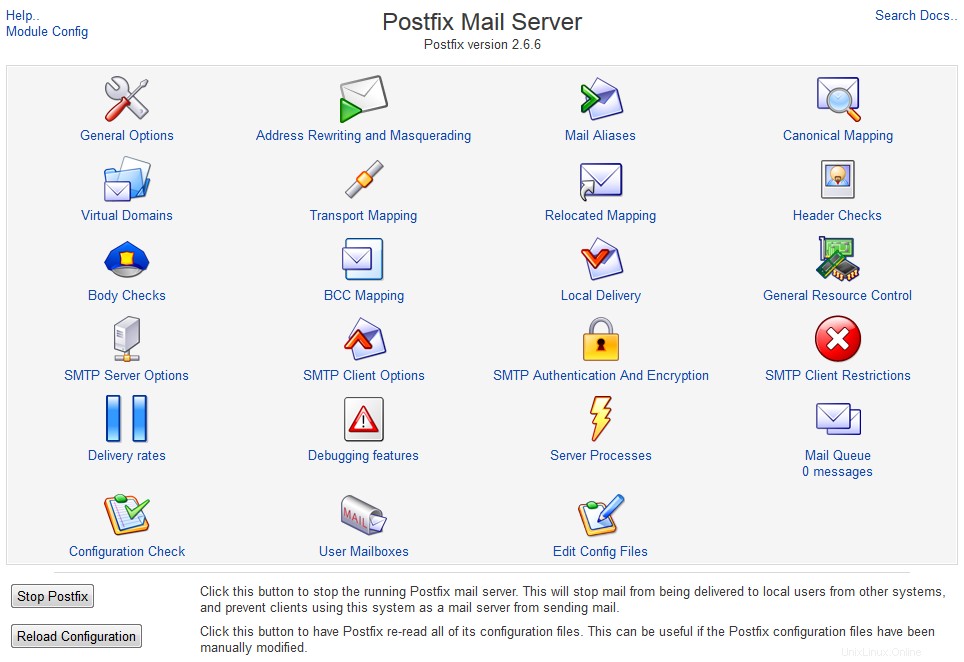 Server Email Postfix
Server Email Postfix
Proyek Postfix, awalnya bernama VMailer (untungnya untuk semua orang, namanya diubah sebelum rilis karena keterikatan hukum dari nama VMailer), dirancang sebagai sekelompok komponen yang dapat dieksekusi terkait tetapi terpisah, memberikan keamanan melalui segmentasi. Bagian yang lebih kecil juga lebih mudah untuk di-debug. Rumah Internet Postfix adalah www.postfix.org. Postfix adalah pilihan server email yang ideal untuk administrator email baru, dan bahkan administrator Sendmail yang berpengalaman mungkin menganggap kesederhanaannya menarik. Karena menyediakan eksterior Sendmail-ish yang cukup kompatibel, dan menyediakan program dengan nama yang sama (seperti sendmail untuk mengirim email, mailq untuk mengelola antrian, dll.), dan dapat menggunakan jenis alias dan meneruskan file yang sama dengan yang digunakan Sendmail, Sendmail dapat diganti tanpa mengkonfigurasi ulang alat terkait surat yang ada, atau menulis ulang skrip lokal. Setelah peralihan tersebut, pengguna lokal mungkin tidak menyadari perbedaannya.
Isi
Opsi Umum
Opsi Umum halaman mengkonfigurasi sejumlah opsi mengenai perilaku umum Postfix. Secara khusus, sebagian besar opsi konfigurasi yang memengaruhi semua pengguna dan semua pesan dikonfigurasi di sini. Postfix, sesuai dengan filosofi kesederhanaannya, biasanya hanya memerlukan sedikit perubahan file konfigurasi agar server email dapat berjalan secara efisien dan aman.
Opsi Umum halaman dibagi menjadi dua bagian. Bagian atas diberi label Opsi Umum Paling Berguna dan bagian bawah Opsi Umum Lainnya . Dalam banyak instalasi standar, dimungkinkan untuk memulai instalasi Postfix hanya dengan konfigurasi satu atau lebih dari tiga arahan di bagian atas. Kecuali dinyatakan lain, semua opsi di halaman ini sesuai dengan arahan di main.cf file di direktori konfigurasi Postfix.
Opsi Umum Paling Berguna
Tiga opsi di bagian ini, dalam beberapa penginstalan, adalah satu-satunya opsi yang perlu diubah agar Postfix berjalan baik untuk mengirim dan menerima email.
-
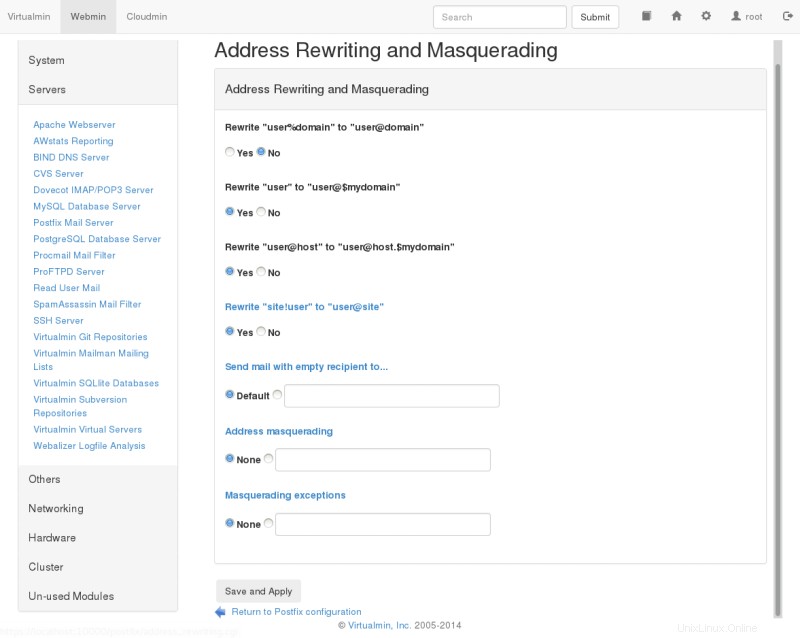 Opsi Umum Paling Berguna
Opsi Umum Paling Berguna
- Domain apa yang akan digunakan dalam email keluar
- Di sini Anda dapat menentukan domain atau nama host yang akan digunakan untuk mengidentifikasi sumber pada surat keluar. Postfix default untuk menggunakan nama host server, tetapi kemungkinan besar Anda akan menginginkannya untuk mengidentifikasi email yang berasal dari nama domain Anda. Jika server email Anda akan menerima email untuk sejumlah besar pengguna di bawah satu nama domain, kemungkinan besar Anda akan mengonfigurasi nama domain di sini, dan membuat database alias seluruh domain untuk memetakan nama pengguna ke server email lokal masing-masing. Opsi ini berhubungan dengan
myoriginArahan postfix. - Untuk domain apa menerima email
- Opsi ini menerima daftar domain dan alamat untuk menerima email sebagai tujuan akhirnya. Dengan kata lain, ketika surat mencapai server yang ditujukan untuk alamat di bidang ini, ia akan mengirimkan surat ke pengguna lokal, bukan meneruskannya ke server surat lain. Secara default, ini adalah semua alamat yang dikonfigurasi pada mesin serta
localhostdalam domain lokal. Anda dapat menentukan sejumlah domain atau nama host yang dipisahkan dengan koma, atau Anda dapat memberikan path lengkap ke file yang berisi entri serupa. Variabel$myhostnamedan$mydomaindapat digunakan untuk merepresentasikan konsep tersebut ke Postfix secara otomatis. Kemampuan Postfix untuk menggunakan variabel-variabel tersebut di seluruh file konfigurasinya membuat lebih mudah untuk memelihara sejumlah server Postfix dengan konfigurasi yang sangat mirip. Opsi ini berhubungan denganmydestinationarahan. - Masalah apa yang harus dilaporkan ke kepala pos
- Postfix menyediakan kemampuan untuk memilih jenis pesan kesalahan apa yang akan dikirimkan ke postmaster yang ditunjuk dari server surat. Dengan asumsi Anda telah menyiapkan
postmasteralias yang mengarahkan email ke orang yang nyata, Postfix akan mengirimkan laporan dari semua jenis masalah yang ditunjuk di sini. Kelas yang tersedia adalah:-
bounce - Bila opsi ini dipilih, setiap kali pesan tidak terkirim, pesan terpental (disebut pesan pentalan tunggal akan dikirim ke pengirim pesan dan kepala pos setempat. Demi privasi hanya tajuk yang akan dikirim dalam pesan ke kepala pos. Jika pantulan pertama ke pengirim dikembalikan sebagai tidak terkirim, pesan pantulan ganda akan dikirim ke postmaster dengan seluruh isi pesan bouncing tunggal pertama.
-
2bounce - Menyebabkan pesan terpental ganda dikirim ke kepala pos.
-
delay - Jika pengiriman pesan tertunda, kepala pos akan menerima pemberitahuan, bersama dengan judul pesan tertunda.
-
policy - Memberi tahu kepala pos tentang pesan yang ditolak karena pembatasan kebijakan email komersial yang tidak diminta. Transkrip lengkap sesi SMTP dikirim.
-
protocol - Memberi tahu postmaster tentang kesalahan protokol, atau permintaan klien yang berisi perintah yang tidak diimplementasikan. Transkrip lengkap sesi SMTP disertakan dalam pesan.
-
resource - Memberi tahu postmaster tentang email yang tidak terkirim karena masalah sumber daya, seperti kesalahan penulisan file antrian.
-
software - Memberi tahu kepala pos bahwa surat tidak terkirim karena kegagalan perangkat lunak.
-
Opsi ini berhubungan dengan notify_classes direktif, dan default untuk hanya melaporkan masalah yang biasanya menunjukkan kesalahan konfigurasi atau masalah serius (khususnya resource dan software ). Di beberapa lingkungan dengan beban tinggi, mengubah ini untuk menyertakan pemberitahuan pentalan dapat menyebabkan sejumlah besar pemberitahuan. Opsi ini jarang perlu diubah, kecuali untuk pemecahan masalah..
Opsi Umum Lainnya
Bagian bawah halaman ini dikhususkan untuk opsi global yang cenderung tidak perlu diubah. Dalam banyak penginstalan, opsi ini akan tetap pada defaultnya.
-
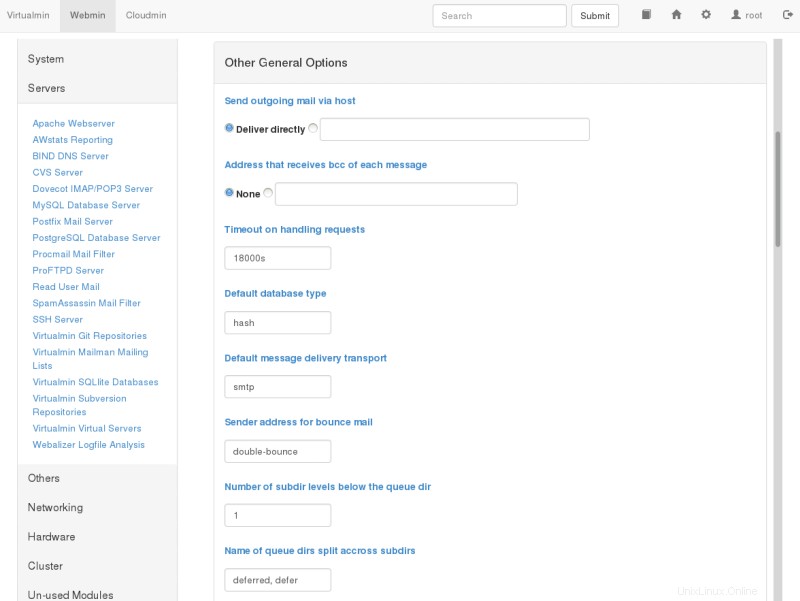 Opsi Umum Lainnya
Opsi Umum Lainnya
- Kirim email keluar melalui
- Opsi ini mengonfigurasi apakah surat keluar harus dikirim langsung ke server surat penerima, atau jika gerbang surat induk harus digunakan sebagai perantara. Jika server berada di belakang firewall, di belakang alamat jaringan yang menerjemahkan router/gateway, atau yang serupa, mungkin perlu menggunakan server perantara untuk mencapai layanan yang andal. Banyak server email di Internet tidak akan menerima email dari server yang tidak memiliki entri DNS yang berfungsi dan alamat IP yang dapat dirutekan, untuk membantu mencegah spam dari alamat palsu. Selain itu, kebijakan penggunaan jaringan lokal mungkin memerlukan penggunaan perantara untuk pencatatan log, pemindaian virus, atau tujuan lain yang memerlukan agregasi lalu lintas surat keluar ke server pusat. Opsi ini sesuai dengan
relayhostdirektif dan default untuk mengirim email langsung ke server email yang ditunjukkan oleh catatan MX (penukar email) untuk domain tujuan. - Alamat yang menerima bcc dari setiap pesan
- Dengan opsi ini, alamat email opsional dapat ditentukan yang akan menerima salinan setiap pesan yang masuk ke sistem Postfix, tidak termasuk pesan pentalan yang dibuat secara lokal. Ini dapat mewakili pelanggaran privasi dalam banyak keadaan, dan mungkin ilegal di beberapa negara. Disarankan untuk sangat berhati-hati dalam menggunakan opsi ini. Namun, ini dapat berguna di beberapa lingkungan, di mana arsip pusat email berharga karena alasan hukum atau teknis. Opsi ini berhubungan dengan
always_bccdirektif dan default ke none. - Batas waktu untuk menangani permintaan
- Opsi ini menentukan berapa lama daemon Postfix akan menunggu permintaan untuk diselesaikan sebelum menganggap daemon telah terkunci, pada saat mana daemon akan dimatikan. Opsi ini sesuai dengan
daemon_timeoutdirektif dan default ke 18000 detik. - Jenis basis data default
- Opsi ini menentukan jenis database yang akan digunakan dalam
postaliasdanpostmapperintah. Opsi ini sesuai dengandefault_database_typedirektif dan defaultnya tergantung pada OS dan pustaka sistem yang diinstal pada saat membangun Postfix. Biasanya pada sistem UNIX ini akan menjadihashataudbm. - Transportasi pengiriman pesan default
- Istilah angkutan pengiriman mengacu pada protokol, atau bahasa, yang digunakan untuk mengirimkan pesan dari satu server email ke server email lainnya. Transportasi pada sistem modern hampir selalu
smtp, dan ini adalah default di Postfix, tetapi masih ada beberapauucplegacy lama sistem yang digunakan. Opsi ini hanyalah pilihan default, ketika tidak ada transportasi yang dipilih secara eksplisit untuk tujuan dalam tabel transportasi opsional. Opsi ini sesuai dengandefault_transportarahan. - Alamat pengirim untuk email bouncing
- Jika pesan terpental ganda, atau terpental pertama kali dari penerima dan kemudian terpental dari pengirim saat pemberitahuan terpental pertama dikirim, pesan akan dikirim ke alamat ini. Semua pesan ke alamat ini akan dibuang secara diam-diam. Dengan cara ini bouncing-loop dapat dihindari. Opsi ini berhubungan dengan
double_bounce_senderdirektif dan default kedouble-bounce. Nama boleh sembarang nama, tetapi harus unik. - Jumlah level subdir di bawah dir antrian
- Opsi ini mengkonfigurasi jumlah tingkat subdirektori di bawah direktori antrian yang dikonfigurasi yang akan digunakan oleh Postfix untuk penyimpanan email. Karena desain sistem file UNIX tradisional, yang mencakup UFS yang digunakan oleh beberapa BSD lama dan beberapa sistem file UNIX lama lainnya, kinerja menjadi jauh lebih lambat ketika sejumlah besar file disimpan dalam satu direktori. Jadi, program yang menghasilkan banyak file sering kali menyediakan kemampuan untuk membagi file ke beberapa subdirektori agar pencarian tetap cepat. Opsi ini berhubungan dengan
hash_queue_depthdirektif dan default ke 2, yang cocok untuk sebagian besar instalasi sedang dan bahkan relatif besar. Karena jumlah direktori yang digunakan meningkatkan waktu pencarian untuk pencarian objek, menggunakan nilai yang terlalu tinggi di sini dapat merusak kinerja. Opsi ini dan opsi berikutnya sebagian besar telah dibuat tidak relevan oleh desain sistem file modern yang menangani jutaan file tanpa penurunan kinerja yang signifikan. - Nama direktori antrian yang dipecah menjadi subdirektori
- Postfix menggunakan sejumlah antrian untuk mengatur pesan dengan berbagai status dan tujuan. Masing-masing antrian ini dapat dikonfigurasi untuk menggunakan subdirektori hash atau tidak. Jika antrian dipilih di sini, itu akan disimpan dalam subdirektori hash. Dalam beberapa kasus, antrian tidak boleh dicantumkan di sini karena kinerja akan sangat terpengaruh, khususnya direktori drop surat yang dapat ditulis dunia. Direktori file log penangguhan, di sisi lain harus disimpan dalam direktori hash atau kinerja akan menderita. Opsi ini sesuai dengan
hash_queue_namesdirektif dan default keincoming,active,deferred,bounce,defer,flushdan jarang diperlukan atau bermanfaat untuk mengubah konfigurasi ini pada sistem modern. - Jumlah maksimum
Received:header - Pesan yang berisi lebih banyak
Received:header dari ini akan terpental. Jumlah yang sangat besar dari tajuk ini mungkin menunjukkan loop email atau server email yang salah dikonfigurasi di suatu tempat di jalur pesan ini. Opsi ini berhubungan denganhopcount_limitdirektif dan default ke 50. Nilai ini jarang perlu diubah dari defaultnya. - Waktu dalam jam sebelum mengirim peringatan tidak ada pengiriman
- Jika pesan tidak dapat segera dikirim, pesan tersebut akan diantrekan untuk pengiriman selanjutnya. Jika setelah beberapa jam ini, pesan masih tidak dapat dikirim, peringatan akan dikirimkan ke pengirim yang memberitahukan bahwa server tidak dapat mengirim pesan untuk waktu yang ditentukan. Ini berkorelasi dengan
delay_warning_timedirektif dan default untuk tidak mengirim peringatan. - Antarmuka jaringan untuk menerima email
- Opsi ini mengonfigurasi alamat jaringan di mana Postfix akan menerima pengiriman email. Secara default Postfix akan menerima email pada setiap antarmuka yang aktif. Di sini, Postfix akan menerima variabel yang dibahas sebelumnya. Opsi ini mengonfigurasi
inet_interfacesarahan. - Waktu idle setelah klien IPC internal terputus
- Opsi ini menetapkan waktu dalam detik setelah klien IPC internal terputus. Hal ini memungkinkan server untuk mengakhiri secara sukarela. Fitur ini digunakan oleh resolusi alamat dan penulisan ulang klien. Opsi ini berhubungan dengan
idle_timedirektif dan default ke 100-an. Opsi ini mungkin tidak perlu diubah dalam keadaan normal. - Waktu habis untuk I/O pada saluran komunikasi internal
- Opsi ini menentukan jumlah waktu dalam detik server akan menunggu I/O pada saluran komunikasi internal sebelum terputus. Jika batas waktu terlampaui, server dibatalkan dengan kesalahan fatal. Arahan ini sesuai dengan
ipc_timeoutdirektif dan default ke 3600 detik, atau 60 menit. - Nama sistem email
- Opsi ini mengidentifikasi sistem server surat yang digunakan untuk menghubungkan pengguna. Ini akan digunakan di
smtpd_banneryang dikirim dalamReceived:header, spanduk ucapan SMTP, dan dalam email terpental. Beberapa pakar keamanan, yang mempromosikan keamanan melalui ketidakjelasan, menyarankan untuk menganonimkan semua perangkat lunak server untuk mencegah cracker potensial agar tidak dapat mengidentifikasi perangkat lunak yang digunakan di server. Namun, ini mungkin bukan penggunaan waktu atau upaya administrator yang terbaik di sebagian besar lingkungan, dan banyak taktik keamanan lainnya lebih efektif, tanpa berdampak negatif pada kemampuan melacak masalah perangkat lunak. Opsi ini berhubungan denganmail_namedirektif dan default kePostfix. - Pemilik email
- Opsi ini menentukan pemilik antrian email Postfix, dan sebagian besar proses daemon Postfix. Pengguna ini harus unik di sistem, dan tidak berbagi grup dengan akun lain atau memiliki file atau proses lain di sistem. Setelah mengikat ke port SMTP (25), postfix kemudian dapat menghapus hak akses root dan menjadi pengguna yang ditentukan di sini untuk semua proses daemon baru. Karena itu, jika daemon Postfix pernah disusupi, pengeksploitasi hanya akan memiliki akses ke email dan beberapa file lainnya. Jelas itu baik untuk menghindari ini juga, tetapi tentu saja lebih baik daripada eksploitasi root yang akan memungkinkan pengeksploitasi untuk mengakses dan mengubah apa pun di sistem. Opsi ini berhubungan dengan
mail_ownerdirektif dan default kepostfix. - Versi sistem surat resmi
- Paremeter ini antara lain mengonfigurasi nomor versi yang akan dilaporkan oleh Postfix di spanduk ucapan SMTP. Ini berkorelasi dengan
mail_versiondirektif dan default ke versi Postfix yang diinstal. Sekali lagi, keamanan oleh promotor ketidakjelasan dapat mendorong pengaburan nilai ini. - Saatnya menunggu permintaan layanan berikutnya
- Proses daemon Postfix akan keluar setelah waktu yang ditentukan di sini, jika tidak menerima permintaan layanan baru selama waktu tersebut. Opsi ini sesuai dengan
max_idledirektif dan default ke100s. Arahan ini tidak memengaruhi proses daemon pengelola antrian. - Permintaan layanan maksimal ditangani sebelum keluar
- Opsi ini mengonfigurasi jumlah maksimum permintaan yang akan dijawab oleh satu proses daemon Postfix sebelum keluar. Opsi ini mengonfigurasi
max_usedirektif dan default ke100. - Nama host internet dari sistem surat ini
- Opsi ini menentukan nama host Internet dari server email. Secara default, nilai ini akan disetel ke nama host server yang sepenuhnya memenuhi syarat, sebagaimana ditentukan oleh panggilan ke
gethostname(). Opsi ini menyetel$myhostnamevariabel yang digunakan secara default ke banyak opsi lain. Opsi ini berhubungan denganmyhostnamearahan. - Nama domain Internet lokal
- Opsi ini sesuai dengan
mydomaindirektif dan default ke isi$myhostnamevariabel dikurangi komponen pertama. Opsi ini mendefinisikan$mydomainvariabel dan digunakan dalam sejumlah default opsi konfigurasi lainnya. - Jaringan lokal
- Postfix menyediakan serangkaian opsi yang fleksibel untuk membantu mencegah UCE, atau penggunaan tidak sah lainnya dari server email. Opsi ini menentukan jaringan apa yang akan dianggap lokal oleh Postfix. Nilai tersebut digunakan untuk menentukan apakah klien adalah klien lokal atau klien jarak jauh. Kebijakan bisa lebih santai untuk klien lokal. Opsi ini mengonfigurasi
mynetworksdirektif dan default ke daftar semua jaringan yang terhubung ke server. Misalnya, jika server memiliki IP 192.168.1.48, dan netmask 255.255.255.0, semua jaringan 192.168.1.0 akan dianggap lokal. Jika Anda menginginkan kontrol yang lebih ketat, atau kemampuan untuk memperlakukan blok jaringan lain sebagai klien lokal, Anda dapat menentukannya di sini dalam bentuk pasangan jaringan/mask (yaitu,172.16.0.0/16. Pasangan jaringan/masker dapat disisipkan dari file terpisah, jika diinginkan, dengan menentukan jalur absolut ke file di sini. - Kirim pemberitahuan postmaster saat terpental ke...
- Opsi ini mengonfigurasi nama pengguna atau alamat email yang akan dikirimi pemberitahuan pentalan. Opsi ini berhubungan dengan
bounce_notice_recipientdirektif dan disetel kepostmastersecara default. - Kirim pemberitahuan postmaster di 2bounce ke...
- Opsi ini mengonfigurasi nama pengguna atau alamat email yang akan dikirimi pesan pentalan kedua. Hal ini memungkinkan administrator untuk melihat peringatan pantulan kedua lebih dekat daripada pesan pantulan pertama, karena pantulan pertama jauh lebih umum dan kecil kemungkinannya untuk menunjukkan masalah serius. Opsi mengonfigurasi
2bounce_notice_recipientdirektif dan default kepostmaster. - Kirim pemberitahuan kepala pos tentang penundaan ke...
- Opsi ini mengonfigurasi di mana peringatan penundaan akan dikirim. Opsi ini berhubungan dengan
delay_notice_recipientdirektif dan default kepostmaster. - Kirim pemberitahuan kepala pos tentang kesalahan ke...
- Menentukan di mana peringatan kesalahan akan dikirim. Opsi ini berhubungan dengan
error_notice_recipientdirektif dan default kepostmaster. - Direktori antrian email
- Ini menentukan direktori dimana Postfix akan menyimpan surat antrian. Ini juga akan menjadi direktori root untuk daemon Postfix yang berjalan di lingkungan chroot. Antrian adalah tempat menyimpan pesan yang menunggu pengiriman, sehingga ruang yang cukup untuk mengakomodasi beban email pengguna Anda harus disediakan di direktori ini. Opsi ini berhubungan dengan
queue_directorydirektif dan biasanya default ke lokasi yang masuk akal untuk OS Anda. Banyak sistem Linux akan memiliki antrian email di/var/spool/mailatau/var/spool/postfix. - Mengunci dir file, relatif terhadap dir antrian
- Opsi ini mengkonfigurasi lokasi direktori kunci Postfix. Itu harus ditentukan relatif terhadap direktori antrian, dan umumnya hanya akan menjadi subdirektori dari direktori antrian. Opsi ini mengonfigurasi
process_id_directorydirektif dan default kepid. - Pemisah antara nama pengguna dan ekstensi alamat
- Opsi ini menentukan karakter pemisah antara nama pengguna dan ekstensi alamat. Opsi ini berhubungan dengan
recipient_delimiterdirektif dan default untuk tidak menggunakan pembatas. Opsi ini memengaruhi Pemetaan Kanonis , Pemetaan yang Direlokasi dan Domain Virtual . - Program dukungan Postfix dan direktori daemon
- Opsi ini menentukan direktori di mana Postfix akan mencari berbagai program dukungan dan daemonnya. Direktori harus dimiliki oleh
root. Opsi ini berhubungan denganprogram_directorydirektif dan default bervariasi tergantung pada metode instalasi dan varian OS. Pada banyak sistem Linux, ini akan menjadi/usr/libexec/postfix. - Tabel pencarian pemetaan yang dipindahkan
- Postfix dapat memberikan pemberitahuan relokasi sebagai tanggapan atas pesan yang dikirim ke pengguna yang tidak lagi menerima email dari server ini. Jika diaktifkan, opsi ini menentukan lokasi file yang berisi tabel informasi kontak untuk pengguna yang tidak lagi ada di sistem ini. Secara default fitur ini dinonaktifkan. Opsi ini berhubungan dengan
relocated_mapspengarahan. Jika diaktifkan, pilihan yang masuk akal untuk opsi ini mungkin/etc/postfix/relocated. - Nonaktifkan kunci file kernel di kotak surat
- Pada workstation Sun, penguncian file kernel dapat menyebabkan masalah, karena
mailtoolprogram memegang kunci eksklusif setiap kali jendelanya terbuka. Pengguna varian OS lain, atau sistem Sun yang tidak menggunakan perangkat lunak Sun mail, dapat mengabaikan opsi ini. Opsi ini berhubungan dengansun_mailtool_compatibilitydirektif dan default keNo. - Waktu maksimum untuk mengirim pemicu ke daemon
- Opsi ini menentukan jumlah waktu maksimum yang diizinkan untuk mengirim pemicu ke daemon Postfix. Batas ini membantu mencegah program macet saat sistem email berada di bawah beban yang sangat berat. Opsi ini berhubungan dengan
opts_trigger_timeoutdirektif dan default ke10s.
Penulisan Ulang Alamat dan Penyamaran
Postfix menawarkan sistem penulisan ulang alamat yang relatif mudah digunakan, dan fleksibel, memungkinkannya bertindak sebagai gateway email untuk jaringan besar, atau sebagai gateway antara sistem email lama dan Internet secara luas.
-
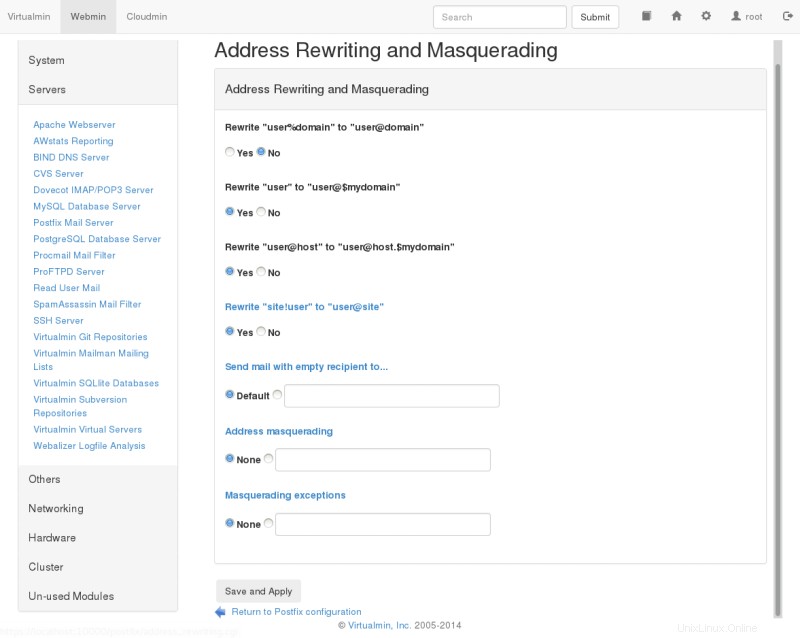 Penulisan Ulang Alamat dan Penyamaran
Penulisan Ulang Alamat dan Penyamaran
| Catatan: | Opsi pada halaman ini juga dibahas pada halaman Konfigurasi Postfix - Penulisan Ulang Alamat di halaman utama Postfix. Perlu dibaca jika penulisan ulang alamat tingkat lanjut diperlukan di sistem email Anda. |
- Tulis ulang "domain% pengguna" menjadi "pengguna@domain"
- Opsi ini berguna untuk beberapa sistem lama yang menggunakan tipuan alamat aneh seperti, domain%pengguna@domainlain . Ini umumnya tidak berguna di lingkungan modern, tetapi tidak berbahaya sehingga biasanya default ke
Yes. Opsi ini berhubungan denganallow_percent_hackarahan. - Tulis ulang "pengguna" menjadi "pengguna@$domainku"
- Opsi ini mengonfigurasi bagaimana Postfix akan menangani alamat yang tidak memiliki nama domain di tujuan. Jika diaktifkan, itu akan menambahkan nilai
$mydomainke alamat. Opsi ini berhubungan denganappend_at_myorigindirektif dan default keYes. Karena sebagian besar komponen Postfix mengharapkan alamat dalam bentukuser@domainmungkin tidak pernah tepat untuk menonaktifkan fitur ini. - Tulis ulang "pengguna@host" menjadi "pengguna@host.$domainku"
- Opsi ini mengonfigurasi apakah alamat host sederhana akan memiliki nilai
$mydomainditambahkan kepada mereka. Opsi ini berhubungan denganappend_dot_mydomaindirektif dan default keYes. Beberapa administrator mungkin menemukan bahwa penulisan ulang eksplisit ini memiliki konsekuensi yang tidak terduga, tetapi sangat jarang menjadi masalah. - Tulis ulang "site!user" menjadi "user@site"
- Jaringan UUCP lama menggunakan format pengalamatan yang berbeda dari sistem SMTP modern. Opsi ini memungkinkan Postfix untuk mengubah alamat gaya lama ke alamat modern untuk pengiriman melalui protokol SMTP standar. Opsi ini mengonfigurasi
swap_bangpathdirektif dan default keYes. - Kirim email dengan penerima kosong ke...
- Menentukan tujuan email yang tidak terkirim. Biasanya, ini akan menjadi pemberitahuan pentalan dan pesan kesalahan lainnya. Opsi ini berhubungan dengan
empty_address_recipientdirektif dan default keMAILER-DAEMON, yang secara default hanyalah sebuah alias untukpostmaster. - Penyamaran alamat
- Penyamaran alamat adalah metode di mana host di belakang server email gateway mungkin disembunyikan, dan semua email akan tampak berasal dari server gateway. Jika diaktifkan, bagian host dan/atau subdomain dari suatu alamat akan dihapus dan hanya domain yang ditentukan di sini yang akan disertakan dalam alamat tersebut. Misalnya, jika
$mydomainditentukan di sini, surat keluar darijoe@joesmachine.swelltech.comakan menjadijoe@swelltech.com, dengan asumsi variabel $mydomain berisiswelltech.com. Opsi ini berhubungan denganmasquerade_domainsdirektif dan dinonaktifkan secara default. - Pengecualian penyamaran
- Dimungkinkan untuk melewati aturan penyamaran yang ditentukan di atas untuk beberapa nama pengguna. Nama-nama yang dikecualikan dari aturan tersebut dapat dimasukkan di sini. Opsi ini sesuai dengan
masquerade_exceptionsdirektif dan secara default tidak ada pengecualian yang dibuat.
Mail Alias
Alias email menyediakan sarana untuk mengarahkan email ke penerima lokal. Secara khusus, ini memungkinkan surat yang ditujukan untuk sejumlah alamat berbeda untuk dikirim ke satu kotak surat. Penggunaan umum untuk ini adalah mengarahkan email untuk pengguna seperti postmaster kepada orang yang nyata. Halaman ini dibagi menjadi dua bagian. Bagian atas berlabel Opsi Alias berisi lokasi dan format file alias yang harus digunakan Postfix untuk membangun database aliasnya dan menentukan tipe database yang akan digunakan. Bagian bawah memberikan daftar semua alias yang dikonfigurasi pada sistem, dan apa yang dipetakan oleh alias tersebut.
Opsi Alias
- Basis data alias yang digunakan oleh agen pengiriman lokal
- Opsi ini menetapkan nama file yang akan digunakan Postfix untuk terjemahan alias pengiriman lokal. Nama file akan memiliki akhiran yang ditambahkan berdasarkan jenis file. Opsi ini berhubungan dengan
alias_mapsdirektif dan defaultnya tergantung pada sistem. Beberapa default umum termasukhash:/etc/aliasesatauhash:/etc/postfix/aliases. Bagian pertama dari entri, sebelum titik dua, adalah jenis database yang akan digunakan, yang akan menjadi salah satu darihashuntuk sistem dengan implementasi Berkeley DB modern,dbmuntuk sistem gaya lama yang hanya memilikidbmtersedia, ataunisuntuk sistem yang menjalankan NIS. Bagian setelah titik dua dari entri adalah jalur ke nama file dari mana nama database berasal. Basis data akan dibangun dari konten flat file oleh Postfix saat startup, atau saat menjalankannewaliasesperintah. - Basis data alias dibangun oleh Postfix
- Opsi ini, terkait erat dengan opsi di atas, menentukan file database alias yang dibuat saat
newaliasesatausendmail -biperintah dijalankan. Perintah-perintah ini menghasilkan database alias dari flat file pada opsi di atas, untuk mempercepat pencarian alias yang dilakukan oleh Postfix. Karena mungkin ada ribuan alias di server email besar, mengimpornya ke database diperlukan untuk menjaga efisiensi. Opsi ini berhubungan denganalias_databasepengarahan. Standarnya bergantung pada sistem, tetapi biasanya akan sama dengan opsi di atas, dengan akhiran file database yang sesuai ditambahkan.
Alias
Bagian halaman ini menyediakan daftar semua alias yang dikonfigurasi. Untuk mengedit alias, klik nama alias. Untuk membuat alias, klik Buat alias baru tombol dan isi alias Name , dan Alias to... bidang. Setiap kali file alias telah dimodifikasi, perlu untuk membuat ulang file database alias juga agar perubahan diterapkan. Saat menggunakan Webmin, langkah ini dilakukan secara otomatis, dan tidak ada langkah tambahan yang diperlukan.
| Catatan: | Jika menambahkan alias dari baris perintah, dimungkinkan untuk membuat ulang basis data alias menggunakan perintah postalias . Halaman manual untuk perintah ini adalah sumber yang berguna untuk memahami bagaimana database alias ditangani di Postfix. |
Pemetaan Kanonik
Pemetaan kanonik di Postfix digunakan untuk memodifikasi email dalam antrian masuk, dan mengubah header pesan dan informasi amplop pesan untuk email lokal atau jarak jauh. Pemetaan ini berguna untuk mengganti nama login dengan Nama depan.Nama belakang alamat gaya, atau untuk membersihkan alamat aneh yang dihasilkan oleh sistem email lawas.
Tabel Pemetaan Kanonik
Jika Anda menggunakan tabel pemetaan kanonik, tabel tersebut harus ditentukan di bagian pertama Pemetaan Kanonik modul. Setelah mendefinisikannya, Anda dapat mengeditnya dari bagian kedua modul.
- Tabel pencarian pemetaan alamat
- Opsi ini menentukan lokasi file tabel pemetaan alamat kanonik opsional. Pemetaan ini diterapkan ke alamat pengirim dan penerima, baik dalam amplop maupun header. Opsi ini mengonfigurasi
canonical_mapsdirektif dan dinonaktifkan secara default. Much like the aliases files discussed in the last section, canonical mapping files are specified by a database type and a filename. The accepted database types depend on your operating system, and installed components. Usuallyhashanddbmare used as the database type. A common choice for this value, then, might behash:/etc/postfix/canonical. - Tables for RECIPIENT addresses
- This parameter configures address mapping only on recipient addresses, and not sender addresses. Mapping is performed on both envelopes and headers. These lookups are performed before the above configured Address mapping lookup tables . This option correlates to the
recipient_canonical_mapsdirective and is disabled by default. - Tables for SENDER addresses
- Similar to the previous option, this configures mapping for sender addresses only, and not recipient addresses. Both envelope and header information is modified. This option correlates to the
sender_canonical_mapsdirective and by default is disabled.
Editing Canonical Mappings
Once a filename is selected for any of the canonical mapping tables, it may be edited by clicking the appropriate Edit... buttons. A new page will open, listing any existing mappings and allowing creation of new mappings. The format of mappings in all files is the same.
Canonical mappings may seem, on the surface, to be similar to aliases or virtual domains. However, they are quite distinct and are useful for other purposes. While aliases merely make a decision about which user will receive an email, and virtual domains only impact the envelope address, the canonical mapping alters both the envelope address and the SMTP header address. This change can be used to make mail appear to come from a different user or domain, or direct mail to a different user or domain by changing the address on the message.
For example, if I have a number of local subdomains, but would like all mail to appear to originate from a single domain, it is possible to create a canonical mapping to make the translations. In the Edit a Map page, the Name will be a subdomain that is to be mapped to the domain, such as @lab.swelltech.com . The Mapts to... value will simply be the domain I'd like this subdomain converted to, @swelltech.com . After saving the mapping and applying changes, all outgoing mail from lab.swelltech.com will appear to originate from swelltech.com .
Virtual Domains
Virtual domains functionality in Postfix provides a means to redirect messages to different locations by altering the message envelope address. The header address is not altered by a virtual domain mapping. While some functionality of virtual domains overlaps with features available in aliases, virtual domains can be used for local or non-local addresses, while aliases can only be used for local address.
- Domain mapping lookup tables
- Much like aliases tables and canonical mapping tables discussed in the previous sections, this is simply the path to a file containing the mapping tables for virtual domains. This is usually something along the lines of
hash:/etc/postfix/virtual, and must be converted to a database format for use in Postfix. Webmin will perform the database generation step for you.
Transport Mapping
The term transport refers to the mechanism used to deliver a piece of email. Specifically, SMTP and UUCP are mail transports that are supported by Postfix. Transport mapping can be used for a number of purposes, including SMTP to UUCP gatewaying, operating Postfix on a firewall with forwarding to an internal mail server, etc.
- Transport mapping lookup tables
- This option configures the path to a file containing one or more transport mappings. These tables are much like the mapping tables discussed already, and are converted to a database and used by Postfix in the same way. This option correlates to the
transport_mapsdirective. This feature is disabled by default. A common value for this option is/etc/postfix/transport.
To create a new mapping, first define the mapping file. Then click Add a mapping . If your goal is to redirect mail to an protected internal host from Postfix running on a firewall, for example, you could enter the outside domain name into the Name field, swelltech.com and then enter into the Maps to... field the address of the internal machine, smtp:privatehost.swelltech.com . To further improve upon this, local delivery on this machine could be disabled, and increased controls over where and to whom mail should be accepted. There are more examples of such a configuration in the tutorial section of this chapter.
Relocated Mapping
Using this option it is possible to notify senders if a local user has moved to another address. For example, if a user leaves an organization but still receives occasional mail at her local address, it may be convenient to notify anyone sending mail to the user of the move and new contact information for that user. Usage is just like the previous types of mappings and so won't be documented specifically here, though and example of a relocated mapping will be given to display the types of information that can be provided by this feature.
As an example, let's say I move from my current company to the far more relaxed atmosphere of the Oval Office. To make sure all of my friends and clients can keep in touch with me, I could provide a relocated mapping with a Name of joe@swelltech.com with a Maps to... of president@whitehouse.gov . While this won't redirect mail to me at my new home, it will notify the people trying to contact me that I've changed email addresses. Hopefully they will all update their address books and resend their mail to my new address.
Local delivery
Local delivery is what Postfix does when it reaches the end of all of its list of mappings and access controls, and still finds that the message is allowed and destined for a user on the local machine (i.e., a mapping could potentially send the message elsewhere for final delivery, so all mappings as well as various access checks are performed before reaching this stage). This page configures a number of options relating to how Postfix handles the delivery of mail for local users.
-
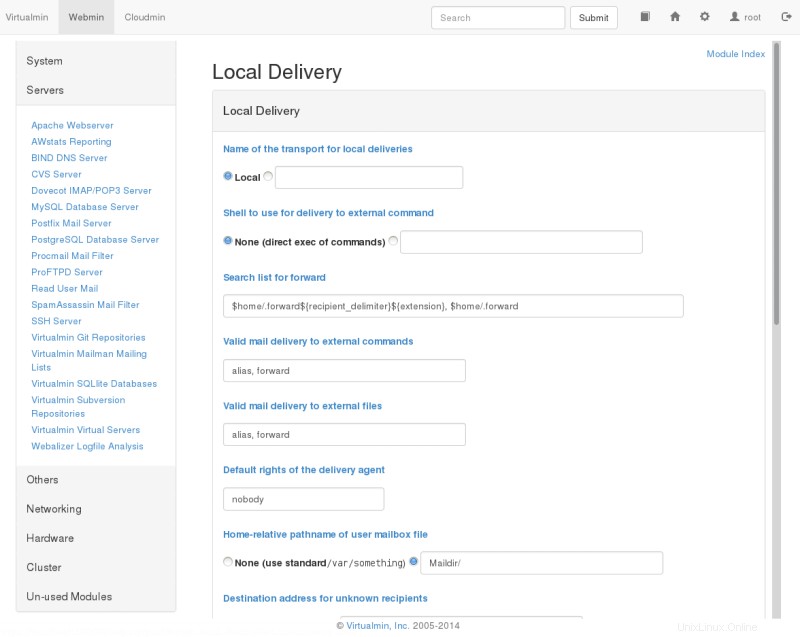 Local Delivery
Local Delivery
- Name of the transport for local deliveries
- This configures the name of the transport that will be used for delivery to destination that match the $mydestination or $inet_interfaces variables. This can be a simple mailbox drop handled by the Postfix local delivery agent, or any appropriate delivery command. This option correlates to the
local_transportdirective and defaults to the defined transport type namedlocal. - Shell to use for delivery to external command
- If a command shell is required to communicate properly with your chosen local delivery transport, this option selects the shell that will be used. By default no shell is used, and the transport command will be executed directly. However, if the command contains shell meta-characters or shell built-in commands they will be passed to
/bin/shor whatever shell you configure here. A popular choice for this issmrsh, or Sendmail's Restricted Shell , which is included in recent Sendmail distributions.smrshallows for more precise control over what commands users can execute from their.forwardfile. This option corresponds to thelocal_command_shelland defaults to/bin/sh. - Search list for forward
- This is a comma-separated list of possible locations for user forward files. Postfix will try each entry in the list until a forward file is found, or until all have been checked and no match is found. The forward file allows users to configure delivery options for themselves, including delivery-time processing by a program like
procmailas well as forwarding of messages to a different server. A number of variable expansions are performed on the entries. The expansions are currently:
Forward search path variable expansions
-
$user - The user name of the recipient.
-
$shell - The shell of the recipient.
-
$home - Recipient's home directory.
-
$recipient - The full recipient address.
-
$extensions - Recipient address extensions. This is a separate part of the email address, separated by the Separator between user names and address extensions defined on the General Options page.
-
$domain - The recipient's domain name.
-
$local - The entire local part of the recipient address.
-
$recipient_delimiter - The separation delimiter for the recipient.
- Valid mail delivery to external commands
- This parameter restricts mail delivery to only those commands specified here. The default is to disallow delivery to commands specified in
:include:files, and allow execution of commands inaliasandforwardfile. This option correlates to theallow_mail_to_commanddirective. - Valid mail delivery to external files
- This option restricts mail delivery to external files. The default is to disallow delivery to files specified in
:include:but to allow delivery to files specified inaliasesandforwardfile. This option correlates to theallow_mail_to_filesdirective. - Default rights of the local delivery agent
- This option configures the privileges that the delivery agent will have for delivery to a file or a command. This option should never be a privileged user or the postfix owner. This option corresponds to the
default_privsdirective and defaults tonobody. - Pathname of user mailbox file
- When delivering mail locally, Postfix will drop mail in the directory configured here, or in its default mail spool directory. If you wish to use the maildir format for mail storage, this value can be appended with a trailing slash. For example, to store mail in the users home directory in the
Maildirsubdirectory, the value would beMaildir/. This option correlates to thehome_mailboxdirective and usually defaults to some location under/var/spool/mailor/var/spool/postfix. - Destination address for unknown recipients
- If a message is received for a recipient that does not exist, the message is normally bounced. However, it is possible to instead have the message delivered to an alternate address. This option corresponds to the
luser_relaydirective. Variable expansions matching those discussed for the Search list for forward are also valid for this directive. - Spool directory
- This option specifies the directory where UNIX-style mailboxes are stored. Defaults vary depending on OS variant and version, but a common choice is
/var/spool/mail. This option correlates to themail_spool_directoryoption. - External command to use instead of mailbox delivery
- This option defines a command to use for delivery instead of delivering straight to the users mailbox. The command will be run as the recipient of the message with appropriate
HOME,SHELLandLOGNAMEenvironment variables set. This option is commonly used to set up system-wide usage of procmail. Beware that if you use a command to deliver mail to all users, you must configure an alias forroot, as the command will be executed with the permissions of the$default_user. This option correlates to themailbox_commanddirective and is disabled by default. - Optional actual transport to use
- This option configures the message transport to use for all local users, whether they are in the UNIX passwd database or not. If provided, the value will override all other forms of local delivery, including Destination address for unknown recipients . This option corresponds to the
mailbox_transportdirective and is disabled by default. This option may be useful in some environments, for example, to delegate all delivery to an agent like the cyrus IMAPD. - Optional transport for unknown recipients
- If a user cannot be found in the UNIX passwd database, and no alias matches the name, the message will ordinarily be bounced, or handled via the Destination address for unknown recipients pilihan. However, if you would like unknown users to be handled by a separate transport method. This option overrides the Destination address for unknown recipients option above. This option correlates to the
fallback_transportdirective and is disabled by default. - Max number of parallel deliveries to the same local recipient
- This option limits the number of simultaneous deliveries to a single local recipient. If
.forwardfiles are allowed for users, a user may run a time-consuming command or shell script, leading to overload caused by several such processes being started up at once. This option correlates to thelocal_destination_concurrency_limitdirective and the default is2. A low value is recommended for this option, unless it is certain that no complex.forwardfiles will be in use. - Max number of recipients per local message delivery
- This option configures the maximum number of recipients per local message delivery. This option correlates to the
local_destination_recipient_limitand is set to the value ofMax number of recipients per message deliveryby default. - Prepend a Delivered-To
- when...
- This parameter determines when Postfix should insert a
Delivered-to:message header. By default Postfix inserts this header when forwarding mail and when delivering to a file. The defaults are recommended, and it is generally preferable not to disable insertion into forwarded mail. This option corresponds to theprepend_delivered_headerdirective.
General resource control
This page provides access to the various memory and process limits for the Postfix processes ([ch10.html#figpfgeneralresource Figure 10.6, General resource control]. It is rarely necessary to alter the values on this page, except for highly loaded servers or very low resource machines.
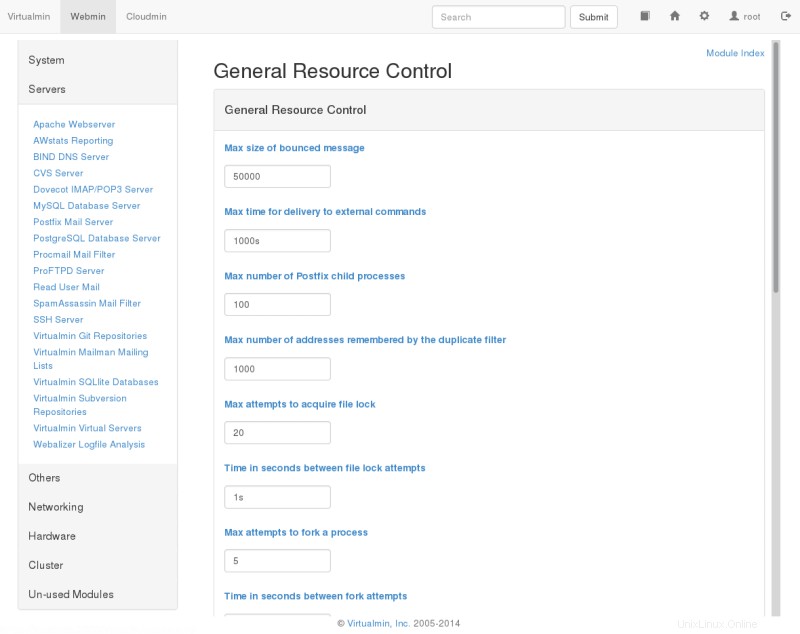 General resource control
General resource control- Max size of bounced message
- This option limits the amount of the original message content in bytes that will be sent in a bounce notification. This option correlates to
bounce_size_limitand defaults to 50000. - Max time for delivery to external commands
- When delivering mail to an external command (rather than via direct mailbox delivery), Postfix will wait this amount of time for the delivery to complete. If this value is to be set to a high limit (3600s or more) the value of Timeout for I/O on internal comm channels in General Options must also be increased. This option correlates to the
command_time_limitdirective and defaults to1000s. - Max number of Postfix child processes
- This option limits the number of child processes that Postfix will spawn. On high load servers the default may be too low, and may need to be raised to as much as
500or more. More likely, for most environments, 50 is more than adequate and may even be overkill. For example on dial-up, or consumer broadband serving one to ten users, a more appropriate limit might be10. If in doubt, leave it at its default unless it causes problems. This option correlates to thedefault_process_limitdirective and defaults to50. - Max number of addresses remembered by the duplicate filter
- While expanding aliases and
.forwardfiles Postfix will remember addresses that are being delivered to and attempt to prevent duplicate deliveries to the same address. This option limits the number of recipient addresses that will be remembered. It corresponds to theduplicate_filter_limitdirective and defaults to1000. There is probably no compelling reason to increase this value. - Max attempts to acquire file lock
- This option limits the number of attempts Postfix will make when attempting to obtain an exclusive lock on a mailbox or other file requiring exclusive access. It corresponds to the
deliver_lock_attemptsdirective and defaults to20. - Time in seconds between file lock attempts
- Postfix will wait a specified time between attempts to lock a given file, after a failed lock attempt. This option configures the
deliver_lock_delaydirective and defaults to1s. - Max attempts to fork a process
- If Postfix attempts to fork a new process and fails, due to errors or a lack of available resources, it will try again a specified number of times. This option correlates to the
fork_attemptsdirective and defaults to5. - Time in seconds between fork attempts
- Postfix will try to spawn a new process a specified time after a failed attempt. This option correlates to the
fork_delaydirective and defaults to1s. - Max memory used for processing headers
- This option limits the amount of memory in bytes that Postfix will use to process message headers. If a message header is too large to fit into the memory specified, the headers that do not fit into memory will be treated as part of the message body. This option correlates to the
header_size_limitdirective and defaults to102400. - Max memory used for handling input lines
- This option limits the amount of memory in bytes that Postfix will use to handle input lines. And input line is any line read from an
:include:or.forwardmengajukan. In order to prevent the mail server from using excessive amounts of memory, it will break up these files into chunks of this length. This option correlates to theline_length_limitdirective and defaults to2048. - Max size of a message
- This option limits the size in bytes of a message that will be delivered, including the message envelope information. This limit should be set high enough to support any email messages your users will need to be able to send or receive. This option correlates to the
message_size_limitdirective and defaults to10240000. - Max number of messages in the active queue
- This option limits the number of messages that can exist in the message queue at any given time. It correlates to the
qmgr_message_active_limitdirective and defaults to10000. - Max number of in-memory recipients
- This parameter limits the number of in-memory recipient data structures. This memory contains the short-term dead list , which indicates a destination was unavailable when last contacted, among other things. This option correlates to the
qmgr_message_recipient_limitdirective and defaults to1000. - Min free space in the queue file system
- Postfix will refuse mail if the filesystem on which the queue is located has less available space in bytes than the value set in this option. This option correlates to the
queue_minfreedirective and defaults to0. - Max time after which stale lock is released
- This option configures how old an external lock file may be before it is forcibly removed. This option correlates to the
stale_lock_timeand defaults to500s. - Time in seconds between attempts to contact a broken MDT
- This option configures the time in seconds between the queue manager attempts to contact an unresponsive mail delivery transport. This option correlates to the
transport_retry_timeand defaults to60s.
SMTP server options
This page configures the majority of the options that directly effect the behavior of the SMTP server portion of Postfix, specifically the portions of Postfix that impact how the server behaves towards an SMTP client that connects to the server.
- SMTP greeting banner
- When a client connects to an SMTP server a greeting banner will be sent to the client (note the term client in this context is not the end user, but rather the email software program that is being used to make the connection). This option configures the text that will follow the status code in the banner. It is possible to use a number of variable expansions, for example, to display the specific version of the server software, though Postfix does not include the version by default. If configuring this option to be other than the default, you must include
$myhostnameat the start of this line, as it allows Postfix to report and respond to a mailer loop rather than overloading the system with many multiple deliveries. This option correlates to thesmtpd_bannerdirective and contains$myhostname ESMTP $mail_nameby default.
| Note: | A proposed federal law in the US would make it illegal to send unsolicited commercial email through a mail server if the server included in its SMTP greeting the words NO UCE. Since spammers are generally of a criminal mindset anyway, it is unlikely that many of them will respect the new law if it is ever passed. Nonetheless, it is worth mentioning in hopes that sometime soon, all Americans will have legal protection against the stolen resources and time that UCE represents. |
- Max number of recipients accepted for delivery
- This option limits the number of recipients that may be specified in a single message header. It is usually rare for legitimate messages to have an extremely large number of recipients specified in a single message header, but it is often done in UCE messages. The legitimate exception is messages to a mailing list (possibly sent by mailing list software like
majordomoormailman. This option correlates to thesmtpd_recipient_limitand defaults to1000. - Disable SMTP VRFY command
- Normally, the SMTP VRFY command is used to verify the existence of a particular user. However, it is also illegitimately used by spammers to harvest live email addresses. Thus it is sometimes useful to disable this command. This option correlates to
disable_vrfy_commandand defaults toNo. - Timeout in seconds for SMTP transactions
- This option sets the timeout in seconds for a client to respond to the SMTP servers response with an SMTP request. The connection process involves the client opening a connection to the server, the server replies with a greeting, and then the client makes its request. If the client request does not come within the time specified here, the connection will be closed. This option correlates to the
opts_smtpd_timeoutdirective and defaults to300s. - Timeout before sending 4xx/5xx error response
- When sending an error response to a client, the server will sleep a specified time. The purpose of this feature is to prevent certain buggy clients from hitting the server with repeated requests in rapid succession. This option correlates to the
smtpd_error_sleep_timedirective and defaults to5s. - Error count for temporarily ignore a client
- This option configures the number of errors that a client may generate before Postfix will stop responding to requests for a specified time. Some buggy mail clients may send a large number of requests, while ignoring or responding incorrectly to, the error messages that result. Postfix attempts to minimize the impact of these buggy clients on normal service. This option correlates to the
smtpd_soft_error_limitand defaults to10. - Error count for closing connection
- If the number exceeds this limit the connection will be closed. This option correlates to the
smtpd_hard_error_limitand defaults to100. - HELO is required
- Enabling this option causes Postfix to require clients to introduce themselves with a
HELOheader at the beginning of an SMTP session. This may prevent some UCE software packages from connecting, though it may also impact other legitimate clients from connecting. This option correlates to thesmtpd_helo_requiredand defaults toNo. - Allow untrusted routing
- This option configures whether Postfix will forward messages with sender-specified routing from untrusted clients to destinations within the accepted relay domains. This feature closes a sneaky potential loophole in access controls that would normally prevent the server from being an open relay for spammers. If this behavior is allowed, a malicious user could possibly exploit a backup MX mail host into forwarding junk mail to a primary MX server which believes the mail has originated from a local address, and thus delivers it as the spammer intended. This option correlates to the
allow_untrusted_routingand is disabled by default. Enabling this option should only be done with extreme caution and care to prevent turning your Postfix installation into an open relay. - Restrict ETRN command upon...
- The SMTP
ETRNcommand is a rather clumsy means for a client that is not always connected to the Internet to retrieve mail from the server. The usage of this command is rather outdated, and rarely used, as POP3 and IMAP are better suited to solve this problem in the general case. This option correlates to thesmtpd_etrn_restrictionsdirective and the default is to allowETRNfrom any host. This option accepts the following directives:check_etrn_access maptype:mapname,permit_naked_ip_address,reject_invalid_hostname,check_helo_access maptype:mapname,reject_maps_rbl,reject_unknown_client,permit_mynetworks,check_client_access,permit,reject,warn_if_reject, andreject_unauth_pipelining.
This option, as well as the following three Restrictions... options accept one or all of the following values in the text field. Each is described only once here and the specific entry will include the list of accepted directives for the option. The impact of some of these choices depends on configuration performed elsewhere, and could potentially open security holes if not configured carefully.
-
permit_mynetworks - Permit the message if the relevant address (sender or recipient depending on the restriction) is within the local network.
- reject_unknown_client
- The request will be refused is the client IP has no PTR record in the DNS. This means that a client with an IP address that cannot be resolved to a host name cannot send mail to this host.
-
check_client_access maptype:mapname - This option requires the inclusion of an already configured map, as discussed earlier. This will restrict based on the contents of the map, allowing only clients that are allowed by the map. The map may contain networks, parent domains, or client addresses, and Postfix will strip off unnecessary information to match the client to the level of specificity needed.
-
check_sender_access maptype:mapname - This will restrict based on the contents of the map, allowing only senders that are allowed by the map. The map may contain networks, parent domains, or
localpart@. - reject_maps_rbl
- An RBL is a relay domain black hole list. By testing a reverse domain lookup against a name server that receives a domain black hole list transfer, the server can know if the mail was sent through a known open mail relay. There are a number of free and for-fee services providing black hole data. The largest and longest lasting is the service operated by MAPS, while two new similar services are operated by the Open Relay Database and by Distributed Sender Boycott List. All operated on the principle of allowing administrators to choose to refuse mail sent from open mail relays. If this option is listed, the client will be checked against the available RBL domains, and if any match the mail will be refused.
-
reject_invalid_hostname - If the client host name is invalid, due to bad syntax, the request will be rejected.
-
permit_naked_ip_address - If the client
HELOorEHLOcommand contains a naked IP address without the enclosing[]brackets as require by the mail RFC, the message will be rejected. Beware that some popular mail clients send aHELOgreeting that is broken this way. -
reject_unknown_hostname - Reject the request if the host name in the client
HELOcommand has no A or MX record in the DNS. -
reject_non_fqdn_hostname - If the client host name is not in the form of a fully-qualified domain name, as required by the RFC, the message will be rejected.
-
check_helo_access maptype:mapname - The server will search the named access database map for the
HELOhost name or parent domains. If the result from the database search isREJECTor a4xxtextor5xxtexterror code the message will be refused, while a response ofOKorRELAYor an all numerical response the message will be permitted. -
permit - This simply permits anything. Generally this will be at the end of a set of restrictions in order to allow anything that has not been explicitly prohibited.
-
reject - Rejects everything. This can be used at the end of a chain of restrictions to prohibit anything that has not be explicitly permitted.
-
warn_if_reject - This is a special option that changes the meaning of the following restriction, so that a message that would have been rejected will be logged but still accepted. This can be used for testing new rules on production mail servers without risk of denying mail due to a problem with the rules.
-
reject_unauth_pipelining - If the client sends commands ahead of time without first confirming that the server support SMTP command pipelining, the message will be rejected. This will prevent mail from some poorly written bulk email software that improperly uses pipelining to speed up mass deliveries.
-
- Restrictions on client hostnames/addresses
- This restriction applies to the client host name and/or address. By default, Postfix will allow connections from any host, but you may add additional restrictions using the following:
reject_unknown_client,permit_mynetworks,check_client_accessmaptype:mapname,reject_maps_rbl,maps_rbl_reject_code,permit,reject,warn_if_reject,reject_unauth_pipelining. - Restrictions on sends in HELO commands
- This option specifies additional restrictions on what information can be sent by client in the
HELOandEHLOperintah. This option correlates to thesmtpd_helo_restrictionsdirective. By default Postfix accepts anything, and the following restrictions may be added:reject_invalid_hostname,permit_naked_ip_address,reject_unknown_hostname,reject_non_fqdn_hostname,check_helo_accessmaptype:mapname,reject_maps_rbl,reject_unknown_client,check_client_accessmaptype:mapname,permit,reject,warn_if_reject,reject_unauth_pipelining. - Restrictions on sender addresses
- This option restricts what can be contained in the
MAIL FROMcommand in a message. It may be used to prevent specific email addresses from sending mail, reject clients without a resolvable host name, etc. This option correlates to thesmtpd_sender_restrictionsdirective and may contain any of the following restrictions:permit_mynetworks:,reject_unknown_client,reject_maps_rbl,reject_invalid_hostname,reject_unknown_hostname,reject_unknown_sender_domain,check_sender_accessmaptype:mapname,check_client_accessmaptype:mapname,check_helo_accessmaptype:mapname,reject_non_fqdn_hostname,reject_non_fqdn_sender,reject,permit. - Restrictions on recipient addresses
- This parameter places restrictions on the recipients that can be contained in the
RCPT TOcommand of a sent message. It can be used to dictate where email may be sent. This option correlates to thesmtpd_recipient_restrictions, and may contain any of the following restrictions:permit_mynetworks,reject_unknown_client,reject_maps_rbl,reject_invalid_hostname,reject_unknown_hostname,reject_unknown_sender_domain,check_relay_domains,permit_auth_destination,reject_unauth_pipelining,permit_mx_backup,reject_unknown_recipient,check_recipient_access,check_client_access,check_helo_access,check_sender_access,reject_non_fqdn_hostname,reject_non_fqdn_sender,reject_non_fqdn_recipient,reject,permit. - DNS domains for blacklist lookups
- This option configures the optional blacklist DNS servers that will be used for all RBL checks that have been specified in all access restrictions. It may contain any number of servers in a whitespace separated list. These services can be used to help prevent spam, as discussed earlier in this section, with the Restrict ETRN command upon... parameter. This option configures the
maps_rbl_domainsdirective and is empty, by default. - Restrict mail relaying
- This option specifies from which hosts, networks, domains, etc. Postfix will relay email for. This option correlates to the
relay_domainsdirective, and defaults to$mydestination. - SMTP server response on access map violation, SMTP server response on RBL domains violation, SMTP server response on forbidden relaying, SMTP server response on unknown client reject, SMTP server response on invalid hostname reject, SMTP server response on unknown domain reject, SMTP server response on unknown hostname reject
- These options configure the error result code that will be sent to the client when any of the specified restrictions are being applied. These errors have sensible default values and generally should not need to be changed. Consult with RFC 822 if you wish to understand more about the SMTP error codes, or have a reason to change any of these values.
SMTP Client Options
The SMTP client options configures how Postfix will behave when dealing with other mail servers as a client, i.e., when sending mail on behalf of a user. This portion of the configuration primarily dictates how the server will respond to certain error conditions.
- Action when listed as best MX server
- As discussed in the BIND chapter, a mail server performs a name server query to find the MX, or mail server, record for the destination domain. If this record indicates that the local server is the server to which mail should be sent, it can respond in a couple of ways. The default is to bounce the message with an error indicating a mail loop. If the field is selected and
localis entered, the mail will be directed to the local delivery agent instead of bouncing the mail. This option correlates to thebest_mx_transportdirective. - Hosts/domains to hand off mail to on invalid destination
- By default, a mail that cannot be delivered because the destination is invalid will be bounced with an appropriate error message. However, it is possible to configure
postfixto hand off email to another server instead. This option correlates to thefallback_relaydirective. - Ignore MX lookup error
- If a name server query fails to provide an MX record, the server defaults to deferring the mail and trying again later. If
Yesis selected instead, an A record query will be done and an attempt will be made to deliver to the resulting address. This option correlates to theignore_mx_lookup_errordirective. - Skip 4xx greeting
- If a remote server responds to a connection with a 4XX status code,
postfixwill, by default, select the next available mail exchanger specified by the MX records. If set toNo, mail delivery will be deferred after the first mail delivery attempt and another attempt will be made later. This option correlates to thesmtp_skip_4xx_greetingdirective. - Skip wait for the QUIT command
- This option configures whether Postfix will wait for the receiving mail server to respond to the
QUITmemerintah. This option correlates to thesmtp_skip_quit_responsedirective and defaults to no. - Max number of parallel deliveries to the same destination
- This option specifies the maximum number of deliveries that Postfix will perform to the same destination simultaneously. This option correlates to the
smtp_destination_concurrency_limitdirective and defaults to the system-wide limit for parellel deliveries configured in the Delivery Rates page documented in the next section. - Max number of recipients per delivery
- Limits the number of recipients per delivery. This option correlates to the
smtp_destination_recipient_limitdirective and defaults to the system-wide limit for recipients per delivery. - Timeout for completing TCP connections
- Specifies the time in seconds that the Postfix delivery agent will wait before timing out a TCP connection. This option correlates to the
smtp_connect_timeoutdirective and defaults to 0, which disables connection timeouts. - Timeout on waiting for the greeting banner
- Limits how long Postfix will wait for a greeting banner to be received from the destination server. This option corresponds to the
smtp_helo_timeoutdirective and defaults to 300 seconds. - Timeout on waiting for answer to MAIL FROM
- Sets the timeout in seconds for sending the
SMTP MAIL FROMcommand and for receiving the destination servers response. This option correlates to thesmtp_mail_timeout, and defaults to 300 seconds. - Timeout on waiting for answer to RCPT TO
- Sets the timeout in seconds for sending the
SMTP RCPT TOcommand and for receiving the destination servers response. This option correlates to thesmtp_rcpt_timeoutdirective and defaults to 300 seconds. - Timeout on waiting for answer to DATA
- Sets the timeout in seconds sending the
SMTP DATAcommand and for receiving the destination servers response. This option correlates to thesmtp_data_init_timeoutand defaults to 120 seconds. - Timeout on waiting for answer to transmit of message content
- Specifies the SMTP client timeout in seconds for sending the contents of the message. If the connection stalls for longer than this timeout, the delivery agent will terminate to transfer. This option corresponds to the
smtp_data_xfer_timeoutdirective and defaults to 180 seconds. - Timeout on waiting for answer to ending "."
- Specifies the SMTP client timeout in seconds for sending the closing SMTP "." and receiving the destination servers reply. This option correlates to the
smtp_data_done_timeoutdirective and defaults to 600 seconds. - Timeout on waiting for answer to QUIT
- Sets the timeout in seconds sending the
SMTP QUITcommand and for receiving the destination servers response. This option correlates to thesmtp_quit_timeoutand defaults to 300 seconds
Delivery Rates
This page contains the options for setting the default rate and concurrency limits for all Postfix components. These rates can usually be overridden within their respective configuration sections.
- Max number of parallel deliveries to the same destination
- This option specifies the maximum number of deliveries that Postfix will perform to the same destination simultaneously. This option correlates to the
default_destination_concurrency_limitdirective and defaults to10. - Max number of recipients per message delivery
- Limits the number of recipients per delivery. This option correlates to the
default_destination_recipient_limitdirective and defaults to50. - Initial concurrency level for delivery to the same destination
- Specifies the initial number of simultaneous deliveries to the same destination. This limit applies to all SMTP, local, and pipe mailer deliveries. A concurrency of less than two could lead to a single problem email backing up delivery of other mail to the same destination. This option configures the
initial_destination_concurrencydirective and defaults to5. - Max time (days) in queue before message is undeliverable
- Defines the number of days a message will remain queued for delivery in the event of delivery problems before the message is sent back to the sender as undeliverable. This option configures the
maximal_queue_lifetimedirective and defaults to 5 days. - Min time (secs) between attempts to deliver a deferred message
- In the event of a delivery deferral, Postfix will wait the specified amount of time before reattempting delivery. This value also specifies the time an unreachable destination will remain in the destination status cache. This option correlates to the
minimal_backoff_timedirective and defaults to 1000 seconds. - Max time (secs) between attempts to deliver a deferred message
- Specifies the maximum amount of time between delivery attempts in the event of a deferred delivery. This option configures the
maximal_backoff_timedirective and defaults to 4000 seconds. - Time (secs) between scanning the deferred queue
- Specifies the time in seconds between queue scans by the queue management task. This option correlates to the
queue_run_delayand defaults to 1000 seconds. - Transports that should not be delivered
- This field specifies which delivery transports, if any, of the transports defined in the Transport Mapping section will not have their messages sent automatically. Instead the messages for these transports will be queued, and can be delivered manually using the
sendmail -qmemerintah. This option correlates to thedefer_transportsdirective, and contains nothing by default.
Debugging features
Postfix has two levels of logging. The first level is the normal maillog , which reports on all normal mail activities such as received and sent mail, server errors, shutdowns and startups. The second level is more verbose, and can be tuned to log activity relating to specific SMTP clients, host names, or addresses. This page contains the configuration for the second level of logging.
- List of domain/network patterns for which verbose log is enabled
- This is a list of patterns or addresses that match the clients, hosts, or addresses whose activity you would like to have more verbose logging for. Values here could be an IP address like
192.168.1.1or a domain name likeswelltech.com. This option correlates to thedebug_peer_listdirective and is empty by default. - Verbose logging level when matching the above list
- Specifies the level of verbosity of the logging for the activity that matches the above patterns. This option correlates to the
debug_peer_leveldirective and defaults to 2. The above field must have at least one value for this debug level to have any impact.
Postfix, Unsolicited Commercial Email and Access Controls
Postfix offers an extremely flexible set of access controls, primarily targeted at preventing unsolicited commercial email from being delivered through the server. In order to construct a suitable set of controls it is necessary to understand the order in which rules are checked, and how they interact. By default Postfix will accept mail for delivery from or to any client on your local network and any domains that are hosted by Postfix. So, by default, Postfix is not an open relay. This is a good beginning, and may be all that is needed in many environments. However, because UCE is such a nuisance for users and network administrators, it may be worthwhile to implement more advanced filtering. This section will address the basics of the Postfix UCE control features.
Access Control List Order
Every message that enters the smtpd delivery daemon will be processed by a number of access control lists and checked against a number of rules to insure that the message is one that the administrator actually wants delivered. The goal for most administrators is to prevent unsolicited commercial email from passing through these rules, yet allow every legitimate email to be delivered. This is a lofty goal, and a delicate balance. No perfect solution exists, as long as people are willing to steal the resources of others for their own commercial gain and go to great lengths to overcome the protections in place to prevent such abuse. However, in most environments it is possible to develop a reasonable set of rules that prevents most spam and allows most or all legitimate mail through unharmed.
It is important to understand the order of processing if complex sets or rules are to be used, as attempting to use a particular rule too early in the chain can lead to subtle errors, or strange mail client behavior. Because not all clients react exactly correctly to some types of refusals, and not all clients create correctly formed SMTP requests, it is not unlikely that a misplaced rule will lock out some or all of your clients from sending legitimate mail. It could also just as easily lead to opening a hole in your spam protections early in the rule set, which would allow illicit mail to pass.
The Postfix UCE controls begin with a couple of simple yes or no checks, called smtpd_helo_required and strict_rfc821_envelopes , both configured in the SMTP Server Options page. The first, if enabled, requires a connecting mail client to introduce itself fully by sending a HELO command. This can stop some poorly designed bulk email programs. The second option requires for the envelope to fit the SMTP specification precisely, thus enforcing complete headers. Though the envelope and HELO can be forged by a bulk mailer, it may stop the more hastily implemented variants (well, how many good programmers do you know that write tools to help spammers?).
The next stage is the four SMTP restrictions also found on the SMTP Server Options page. These further limit from where and to where mail will be delivered. The order of traversal for these four lists of rules is:
- Restrictions on client hostnames/addresses or
smtpd_client_restrictions - Restrictions on sends in HELO commands or
smtpd_helo_restrictions - Restrictions on sender addresses or
smtpd_sender_restrictions - Restrictions on recipient addresses or
smtpd_recipient_restrictions
Each of these checks can return REJECT , OK , or DUNNO . If REJECT , the message will be refused, and no further rules will be checked. If OK , no further rules in the given restriction will be checked, and the next restriction list will be checked. If DUNNO , the list will continue to process the current restriction until it gets another result (OK or REJECT ) or until the list end is reached, which is an implicit OK . If all lists return OK , the message will be passed to the regular expressions checks, otherwise it will be rejected.
Next come the regular expression-based header_checks and body_checks . These options, if enabled, provide a means to test the actual contents of the headers and the body of the email, respectively. Both operate in the same way, though they should be used somewhat differently. Header checks can be used to prevent well-known spamming domains from sending you email, or for stopping some well-known bulk-mailer software. By entering some signature of the offender, like the domain name, or the X-mailer field identifying the software, the mail can be rejected before the body is even sent. Body checks, though the use the same regular expressions and file format as header checks, should be used more sparingly, as the mail must be accepted before it can be checked. Thus bandwidth is wasted on receipt of the mail, and worse, the server will be occupied for a potentially long while with processing the entire contents of every email. In short, use header checks whenever is convenient, and use body checks only when an effective header check cannot be devised. Only REJECT or OK are permitted for the returned values.
Lihat juga
- Postfix Basic Configuration
- Postfix Virtual Hosting