Dengan anggota tim yang bekerja dari berbagai negara saat ini, terkadang menjadi penting untuk mengetahui informasi zona waktu untuk lokasi yang berbeda. Secara umum juga, mungkin ada situasi di mana Anda mungkin ingin cepat melihat zona waktu untuk lokasi tertentu. Anda akan senang mengetahui ada utilitas baris perintah - dijuluki zdump - yang memungkinkan Anda melakukan ini.
Dalam tutorial ini, kita akan membahas dasar-dasar zdump menggunakan beberapa contoh yang mudah dipahami. Namun sebelum kita melakukannya, perlu disebutkan bahwa semua contoh yang disebutkan dalam artikel ini telah diuji pada mesin Ubuntu 18.04 LTS.
Perintah zdump Linux
Perintah zdump di Linux pada dasarnya adalah alat pembuangan zona waktu. Berikut sintaksnya:
zdump [--version] [--help] [-v] [-c [loyear,]hiyear] [zonename...]
Dan inilah cara halaman manual menjelaskannya:
The zdump program prints the current time in each zonename named on the command line.
Berikut adalah beberapa contoh yang akan memberi Anda ide bagus tentang cara kerja perintah zdump.
Q1. Bagaimana cara menggunakan perintah zdump?
Penggunaan dasar cukup sederhana. Cukup jalankan 'zdump' dengan nama lokasi sebagai input. Misalnya:
zdump Singapore
Berikut adalah output dari perintah yang dihasilkan pada sistem saya:
Singapore Wed Oct 31 17:35:39 2018 +08
Berikut beberapa contoh lainnya:
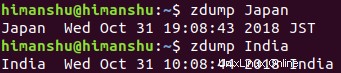
Perlu disebutkan di sini bahwa Anda dapat zdump untuk mengambil informasi spesifik kota. Berikut beberapa contohnya:
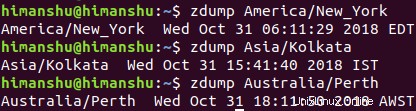
Q2. Bagaimana membuat zdump menghasilkan informasi rinci dalam output?
Jika Anda ingin zdump menghasilkan informasi terperinci, gunakan opsi baris perintah -v. Misalnya, perintah berikut:
zdump -v Singapore
menghasilkan output ini:
Singapore -9223372036854775808 = NULL
Singapore -9223372036854689408 = NULL
Singapore Mon Dec 31 17:04:34 1900 UT = Mon Dec 31 23:59:59 1900 LMT isdst=0 gmtoff=24925
Singapore Mon Dec 31 17:04:35 1900 UT = Tue Jan 1 00:00:00 1901 SMT isdst=0 gmtoff=24925
Singapore Wed May 31 17:04:34 1905 UT = Wed May 31 23:59:59 1905 SMT isdst=0 gmtoff=24925
Singapore Wed May 31 17:04:35 1905 UT = Thu Jun 1 00:04:35 1905 +07 isdst=0 gmtoff=25200
Singapore Sat Dec 31 16:59:59 1932 UT = Sat Dec 31 23:59:59 1932 +07 isdst=0 gmtoff=25200
Singapore Sat Dec 31 17:00:00 1932 UT = Sun Jan 1 00:20:00 1933 +0720 isdst=1 gmtoff=26400
Singapore Tue Dec 31 16:39:59 1935 UT = Tue Dec 31 23:59:59 1935 +0720 isdst=1 gmtoff=26400
Singapore Tue Dec 31 16:40:00 1935 UT = Wed Jan 1 00:00:00 1936 +0720 isdst=0 gmtoff=26400
Singapore Sun Aug 31 16:39:59 1941 UT = Sun Aug 31 23:59:59 1941 +0720 isdst=0 gmtoff=26400
Singapore Sun Aug 31 16:40:00 1941 UT = Mon Sep 1 00:10:00 1941 +0730 isdst=0 gmtoff=27000
Singapore Sun Feb 15 16:29:59 1942 UT = Sun Feb 15 23:59:59 1942 +0730 isdst=0 gmtoff=27000
Singapore Sun Feb 15 16:30:00 1942 UT = Mon Feb 16 01:30:00 1942 +09 isdst=0 gmtoff=32400
Singapore Tue Sep 11 14:59:59 1945 UT = Tue Sep 11 23:59:59 1945 +09 isdst=0 gmtoff=32400
Singapore Tue Sep 11 15:00:00 1945 UT = Tue Sep 11 22:30:00 1945 +0730 isdst=0 gmtoff=27000
Singapore Thu Dec 31 16:29:59 1981 UT = Thu Dec 31 23:59:59 1981 +0730 isdst=0 gmtoff=27000
Singapore Thu Dec 31 16:30:00 1981 UT = Fri Jan 1 00:30:00 1982 +08 isdst=0 gmtoff=28800
Singapore 9223372036854689407 = NULL
Singapore 9223372036854775807 = NULL
Begini cara halaman manual menjelaskan opsi ini:
-v
For each zonename on the command line, print the time at the lowest possible time value, the time
one day after the lowest possible time value, the times both one second before and exactly at each
detected time discontinuity, the time at one day less than the highest possible time value, and
the time at the highest possible time value. Each line ends with isdst=1 if the given time is
Daylight Saving Time or isdst=0 otherwise.
Q3. Apa yang dilakukan opsi -c?
Opsi -c memotong keluaran verbose di dekat awal tahun tertentu. Begini cara halaman manual menjelaskannya:
-c [loyear,]hiyear
Cut off the verbose output near the start of the given year(s). The output still includes the
lowest possible time value and one day after it, and the highest possible time value preceded
by the time value one day before it.
Berikut ini contohnya:
zdump -v -c 1935 Singapore
Dan inilah hasilnya:
Singapore -9223372036854775808 = NULL
Singapore -9223372036854689408 = NULL
Singapore Mon Dec 31 17:04:34 1900 UT = Mon Dec 31 23:59:59 1900 LMT isdst=0 gmtoff=24925
Singapore Mon Dec 31 17:04:35 1900 UT = Tue Jan 1 00:00:00 1901 SMT isdst=0 gmtoff=24925
Singapore Wed May 31 17:04:34 1905 UT = Wed May 31 23:59:59 1905 SMT isdst=0 gmtoff=24925
Singapore Wed May 31 17:04:35 1905 UT = Thu Jun 1 00:04:35 1905 +07 isdst=0 gmtoff=25200
Singapore Sat Dec 31 16:59:59 1932 UT = Sat Dec 31 23:59:59 1932 +07 isdst=0 gmtoff=25200
Singapore Sat Dec 31 17:00:00 1932 UT = Sun Jan 1 00:20:00 1933 +0720 isdst=1 gmtoff=26400
Singapore 9223372036854689407 = NULL
Singapore 9223372036854775807 = NULL
Kesimpulan
Setuju, perintah zdump bukanlah jenis alat yang sebagian besar dari kita akan membutuhkannya setiap hari, tetapi ini adalah utilitas praktis yang harus Anda ketahui, karena Anda tidak pernah tahu kapan Anda mungkin membutuhkannya. Detail lebih lanjut tentang zdump dapat diakses dengan menuju ke halaman manualnya.