Dalam panduan ini, kami akan menunjukkan cara menginstal Webmin pada sistem Rocky Linux.
Webmin adalah panel kontrol pengelolaan server berbasis web yang kuat dan fleksibel untuk sistem mirip Unix. Webmin memungkinkan pengguna untuk mengonfigurasi internal sistem operasi, seperti pengguna, kuota disk, layanan, atau file konfigurasi, serta memodifikasi dan mengontrol aplikasi sumber terbuka, seperti Server HTTP Apache, PHP, atau MySQL.
Ini adalah panel kontrol berbasis web yang memungkinkan administrator sistem untuk mengelola server Linux dari browser web. Dengan sistem admin berbasis web ini, Anda dapat mengurus apa saja yang Anda butuhkan.
Instal Webmin di Rocky Linux
Cukup ikuti langkah-langkah di bawah ini untuk memulai webmin
- Perbarui paket sistem Anda.
dnf update -y && dnf upgrade -y- Webmin tidak tersedia di repo dasar Rocky Linux 8. Jadi kita akan mendownload Webmin versi terbaru dengan perintah wget.
wget https://www.webmin.com/download/webmin-current.tar.gz
- Sekarang ekstrak file yang diunduh dengan:
tar xvf webmin-current.tar.gz
- Selanjutnya buat direktori instalasi untuk Webmin
sudo mkdir -p /usr/local/webmin
- Jalankan skrip untuk menginstal Webmin seperti yang ditunjukkan di bawah ini.
./webmin-1.991/setup.sh /usr/local/webmin/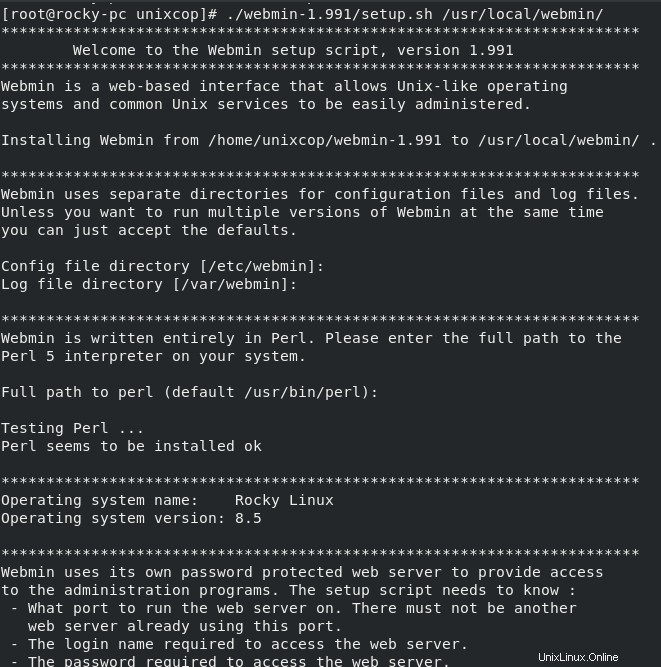
Keluaran:
[root@rocky-pc unixcop]# ./webmin-1.991/setup.sh /usr/local/webmin/
***********************************************************************
Welcome to the Webmin setup script, version 1.991
***********************************************************************
Webmin is a web-based interface that allows Unix-like operating
systems and common Unix services to be easily administered.
Installing Webmin from /home/unixcop/webmin-1.991 to /usr/local/webmin/ ...
***********************************************************************
Webmin uses separate directories for configuration files and log files.
Unless you want to run multiple versions of Webmin at the same time
you can just accept the defaults.
Config file directory [/etc/webmin]:
Log file directory [/var/webmin]:
***********************************************************************
Webmin is written entirely in Perl. Please enter the full path to the
Perl 5 interpreter on your system.
Full path to perl (default /usr/bin/perl):
Testing Perl ...
Perl seems to be installed ok
***********************************************************************
Operating system name: Rocky Linux
Operating system version: 8.5
***********************************************************************
Webmin uses its own password protected web server to provide access
to the administration programs. The setup script needs to know :
- What port to run the web server on. There must not be another
web server already using this port.
- The login name required to access the web server.
- The password required to access the web server.
- If the webserver should use SSL (if your system supports it).
- Whether to start webmin at boot time.
Web server port (default 10000):
Login name (default admin): unixcop
Login password:
Password again:
Use SSL (y/n):
Start Webmin at boot time (y/n): y
***********************************************************************
Copying files to /usr/local/webmin/ ..
..done
Creating web server config files..
..done
Creating access control file..
..done
Inserting path to perl into scripts..
..done
Creating start and stop scripts..
..done
Copying config files..
..done
Configuring Webmin to start at boot time..
..done
Creating uninstall script /etc/webmin/uninstall.sh ..
..done
Changing ownership and permissions ..
..done
Running postinstall scripts ..
..done
Enabling background status collection ..
..done
Attempting to start Webmin mini web server..
Starting Webmin server in /usr/local/webmin/
..done
***********************************************************************
Webmin has been installed and started successfully. Use your web
browser to go to
http://rocky-pc:10000/
and login with the name and password you entered previously.
[root@rocky-pc unixcop]#- Setelah terinstal, buka browser web Anda lalu buka http://your-ip-address:10000/ dan dan login dengan nama dan kata sandi yang Anda masukkan sebelumnya seperti yang ditunjukkan di bawah ini.
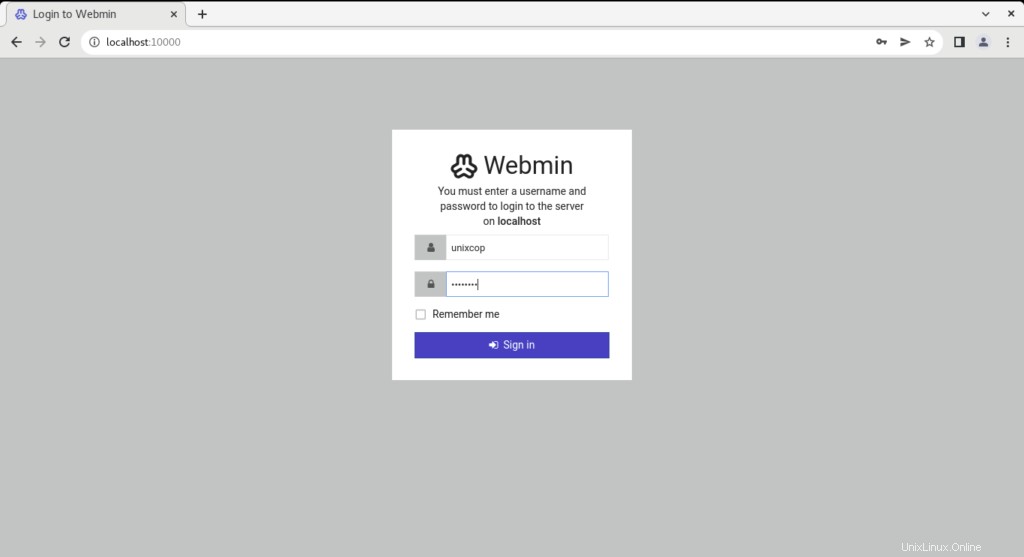
- Anda akan diarahkan ke Dashboard Webmin seperti di bawah ini.
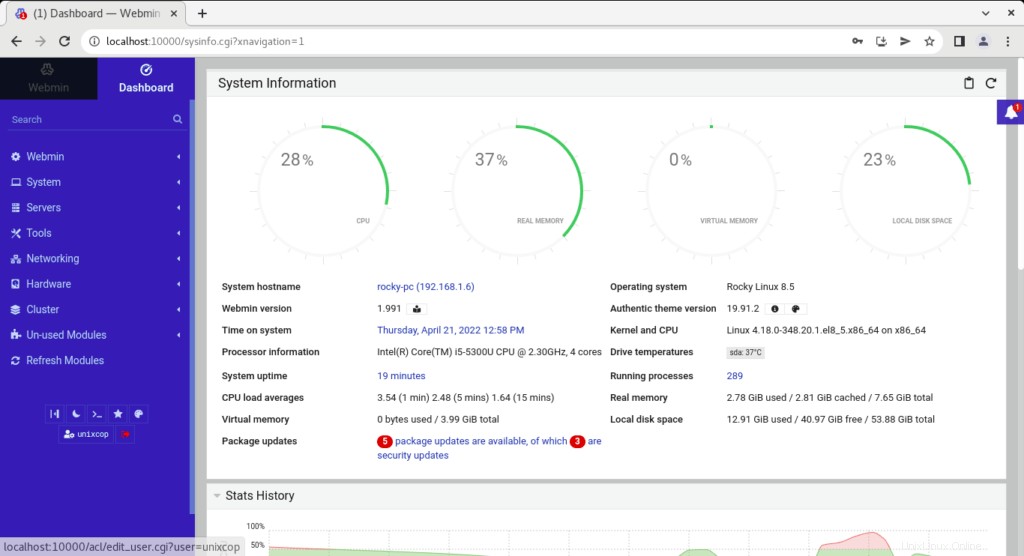
Kesimpulan
Itu dia.
Pada artikel ini, kami menunjukkan cara menginstal webmin di Rocky Linux 8. Semoga bermanfaat.
Baca juga:
Cara menyetel alamat IP statis menggunakan Webmin
Cara mengelola log sistem menggunakan Webmin
Terima kasih.