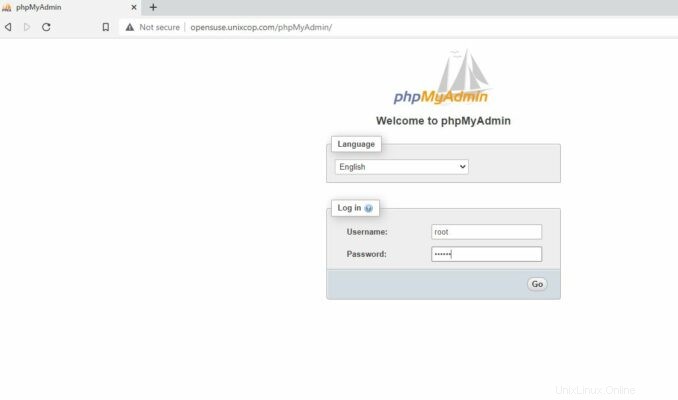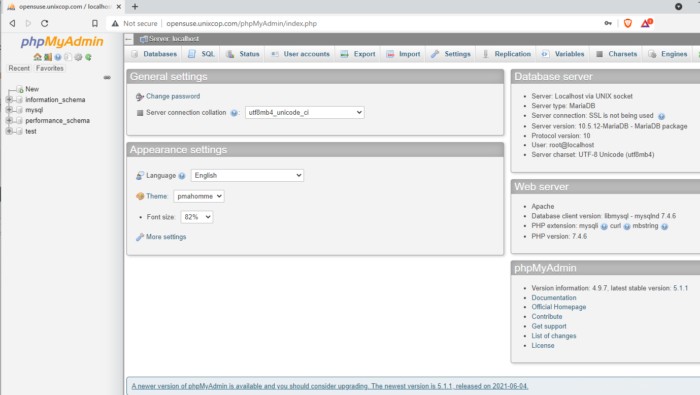Dalam tutorial ini, kami akan menjelaskan kepada Anda cara menginstal LAMP stack pada rilis openSUSE terbaru. Biarkan saya menyegarkan pikiran Anda bahwa LAMP adalah kombinasi dari kata-kata Linux Apache MySQL dan Php.
Langkah 1 :perbarui perangkat lunak Anda
pada langkah ini kita akan memperbarui repositori dan paket-paket sistem, Perintah yang dibutuhkan adalah
zypper up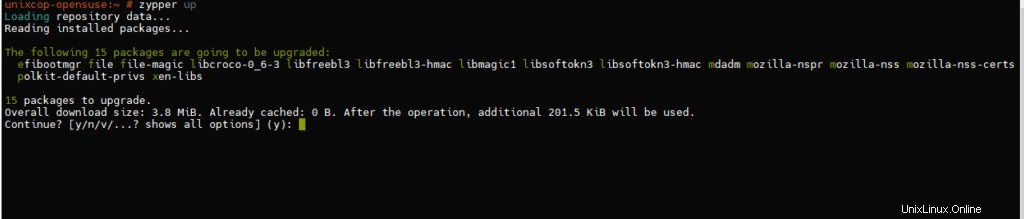
Langkah 2:Instal Server Web Apache
kami melakukannya dengan :
zypper in apache2
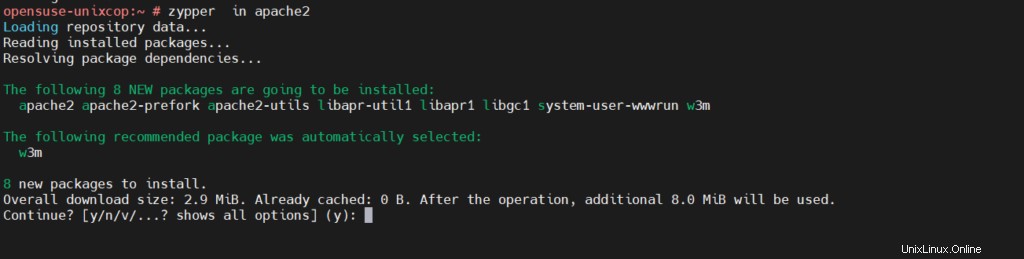
Secara default, Apache tidak akan secara otomatis memulai setelah instalasi. Anda dapat memulainya dengan:
systemctl start apache2
Dan aktifkan mulai otomatis saat boot dengan :
systemctl enable apache2
Periksa statusnya:
stemctl status apache
unixcop-opensuse:~ # systemctl status apache2
● apache2.service - The Apache Webserver
Loaded: loaded (/usr/lib/systemd/system/apache2.service; enabled; vendor preset: disabled)
Active: active (running) since Wed 2021-09-22 06:12:58 EDT; 7s ago
Main PID: 17278 (httpd-prefork)
Status: "Processing requests..."
Tasks: 6
CGroup: /system.slice/apache2.service
├─17278 /usr/sbin/httpd-prefork -DSYSCONFIG -C PidFile /var/run/httpd.pid -C Include /etc/apache2/sysconfig.d//loadmodule.conf -C Include /etc/a>
├─17287 /usr/sbin/httpd-prefork -DSYSCONFIG -C PidFile /var/run/httpd.pid -C Include /etc/apache2/sysconfig.d//loadmodule.conf -C Include /etc/a>
├─17288 /usr/sbin/httpd-prefork -DSYSCONFIG -C PidFile /var/run/httpd.pid -C Include /etc/apache2/sysconfig.d//loadmodule.conf -C Include /etc/a>
├─17290 /usr/sbin/httpd-prefork -DSYSCONFIG -C PidFile /var/run/httpd.pid -C Include /etc/apache2/sysconfig.d//loadmodule.conf -C Include /etc/a>
├─17291 /usr/sbin/httpd-prefork -DSYSCONFIG -C PidFile /var/run/httpd.pid -C Include /etc/apache2/sysconfig.d//loadmodule.conf -C Include /etc/a>
└─17292 /usr/sbin/httpd-prefork -DSYSCONFIG -C PidFile /var/run/httpd.pid -C Include /etc/apache2/sysconfig.d//loadmodule.conf -C Include /etc/a>
Sep 22 06:12:58 unixcop-opensuse systemd[1]: Starting The Apache Webserver...
Sep 22 06:12:58 unixcop-opensuse start_apache2[17278]: AH00557: httpd-prefork: apr_sockaddr_info_get() failed for unixcop-opensuse
Sep 22 06:12:58 unixcop-opensuse start_apache2[17278]: AH00558: httpd-prefork: Could not reliably determine the server's fully qualified domain name, using 1>
Sep 22 06:12:58 unixcop-opensuse systemd[1]: Started The Apache Webserver.
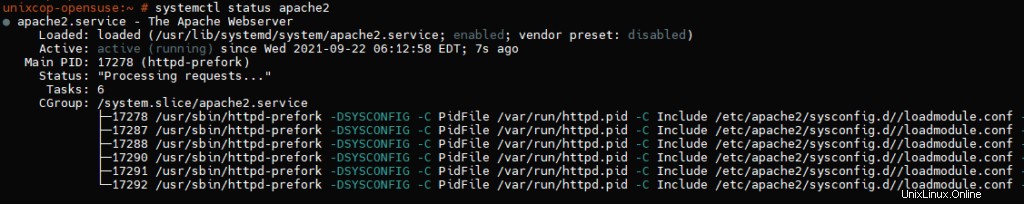
Periksa versi Apache dengan :
apachectl -v
Keluarannya adalah :
unixcop-opensuse:~ # apachectl -v
Server version: Apache/2.4.43 (Linux/SUSE)
Server built: 2021-08-13 07:09:48.000000000 +0000
Buat halaman awal Apache Selamat Datang Pertama Anda
vi /srv/www/htdocs/index.html
Anda juga dapat menggunakan editor nano sebagai gantinya jika Anda tidak terbiasa dengan vi dan menambahkan
<html>
<body>
<h1> It Unixcop home page at Opensuse !</h1>
</body>
</html>Simpan dan keluar
Konfigurasikan Firewall untuk mengizinkan layanan apache
firewall-cmd --permanent --zone=public --add-service=http
firewall-cmd --permanent --zone=public --add-service=https
firewall-cmd --reloadSekarang coba buka halaman beranda dengan httpd://ip
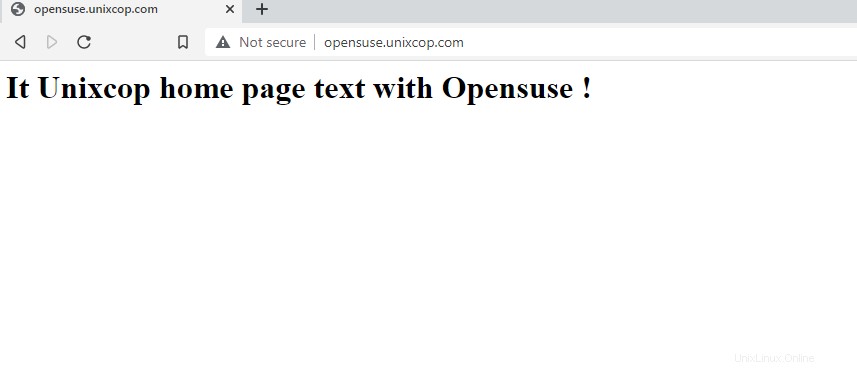
2-Instal MariaDB di Opensuse
Untuk menginstal MariaDB di OpenSUSE , Ikuti petunjuk di bawah ini.
zypper install mariadb mariadb-client mariadb-tools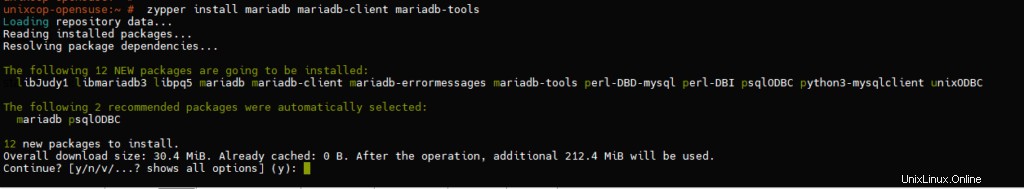
You have just installed MariaDB server for the first time.
You can start it via:
systemctl start mariadb
or
rcmysql start
During the first start, empty database will be created for you automatically.
PLEASE REMEMBER TO SET A PASSWORD FOR THE MariaDB root USER!
To do so, start the server and run the following commands:
'/usr/bin/mysqladmin' -u root password 'new-password'
'/usr/bin/mysqladmin' -u root -h <hostname> password 'new-password'
Alternatively you can run:
'/usr/bin/mysql_secure_installation'
which will also give you the option of removing the test
databases and anonymous user created by default. This is
strongly recommended for production servers.
Sdan Sandi Root Mysql
Periksa dulu apakah MySQL/MariaDB diaktifkan dan berjalan, jadi jalankan perintah ini, lalu lakukan perintah ini
mysql_secure_installation
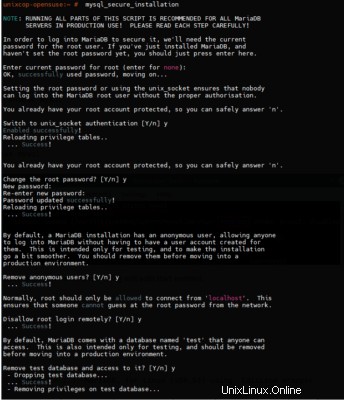
Masuk ke Mariadb
unixcop-opensuse:~ # mysql -u root -p
Enter password:
Welcome to the MariaDB monitor. Commands end with ; or \g.
Your MariaDB connection id is 16
Server version: 10.5.12-MariaDB MariaDB package
Copyright (c) 2000, 2018, Oracle, MariaDB Corporation Ab and others.
Type 'help;' or '\h' for help. Type '\c' to clear the current input statement.
MariaDB [(none)]> create database test;
Query OK, 1 row affected (0.001 sec)
Langkah4 :Instal PHP
Bagaimana menginstal php di Opensuse 15.3
Seperti ini
zypper install php7 php7-mysql apache2-mod_php7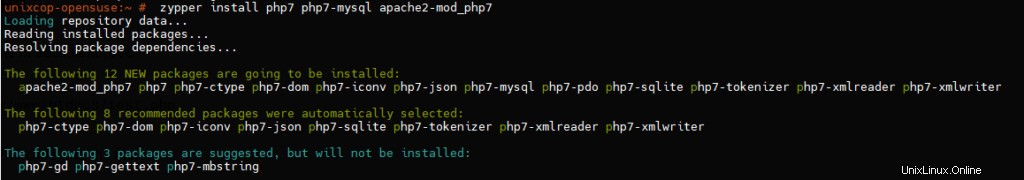
Sekarang Uji info halaman PHP
Edit dengan vi atau nano /srv/www/htdocs/info.php , dan tambahkan
<?php phpinfo(); ?>simpan dan keluar
Aktifkan modul Php dan mulai ulang Apache
a2enmod php7
systemctl restart apache2
Periksa sekarang http://ip/info.php
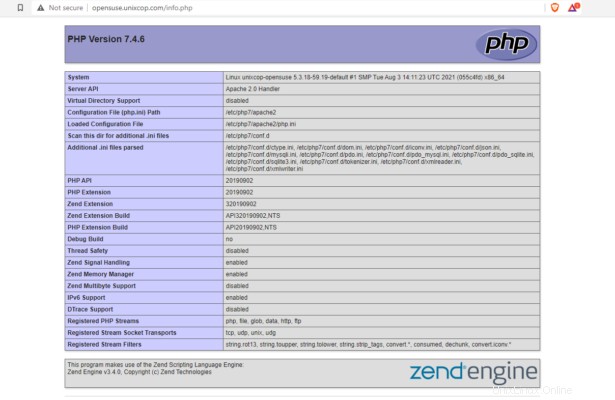
Anda menambahkan beberapa perpustakaan PHP tambahan jika Anda suka
php7-xmlreader php7-zip php7-pdo php7-gd php7-json php7-mysql php7-mbstring php7-opensslLangkah5 :Instal phpMyAdmin
Untuk bab ini, sebenarnya bukan bagian dari LAMP, tetapi masih diperlukan bagi pemula untuk mengelola database melalui antarmuka GUI,
Cara install phpMyAdmin di Opensuse 15.3
zypper install phpMyAdmin
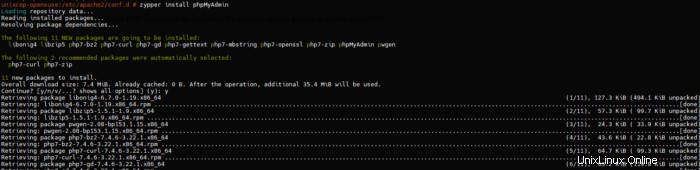
Mulai ulang Apache
systemctl restart apache2
Join phpMyAdmin console http://IP/phpMyAdmin