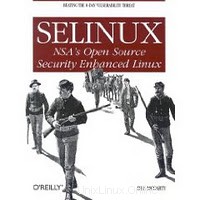
SELinux adalah seperangkat batasan keamanan ekstra di atas alat keamanan Linux normal. Ini memberi administrator sistem kendali yang lebih baik daripada yang biasanya disediakan oleh kernel. Berikut adalah panduan kecil untuk menonaktifkan SELinux di CentOS 7/6 / RHEL 7/6 .
Beralih ke pengguna root.
$ su -
Edit /etc/selinux/config.
vi /etc/selinux/config
Ubah dari SELinux=enforcing
# This file controls the state of SELinux on the system. # SELINUX= can take one of these three values: # enforcing - SELinux security policy is enforced. # permissive - SELinux prints warnings instead of enforcing. # disabled - No SELinux policy is loaded. SELINUX=enforcing # SELINUXTYPE= can take one of these two values: # targeted - Targeted processes are protected, # mls - Multi Level Security protection. SELINUXTYPE=targeted
Untuk SELinux=dinonaktifkan
# This file controls the state of SELinux on the system. # SELINUX= can take one of these three values: # enforcing - SELinux security policy is enforced. # permissive - SELinux prints warnings instead of enforcing. # disabled - No SELinux policy is loaded. SELINUX=disabled # SELINUXTYPE= can take one of these two values: # targeted - Targeted processes are protected, # mls - Multi Level Security protection. SELINUXTYPE=targeted
Pengaturan ini akan menonaktifkan SELinux pada reboot berikutnya .
Untuk menonaktifkan SELinux tanpa me-reboot, gunakan perintah berikut.
setenforce 0
Perintah ini akan menonaktifkan SELinux sampai Anda me-reboot sistem.
Itu saja.