Skrip sederhana yang saya tulis beberapa hari yang lalu...
# FILE : sctrace.sh
# LICENSE : GPL v2.0 (only)
# PURPOSE : print the recursive callers' list for a script
# (sort of a process backtrace)
# USAGE : [in a script] source sctrace.sh
#
# TESTED ON :
# - Linux, x86 32-bit, Bash 3.2.39(1)-release
# REFERENCES:
# [1]: http://tldp.org/LDP/abs/html/internalvariables.html#PROCCID
# [2]: http://linux.die.net/man/5/proc
# [3]: http://linux.about.com/library/cmd/blcmdl1_tac.htm
#! /bin/bash
TRACE=""
CP=$$ # PID of the script itself [1]
while true # safe because "all starts with init..."
do
CMDLINE=$(cat /proc/$CP/cmdline)
PP=$(grep PPid /proc/$CP/status | awk '{ print $2; }') # [2]
TRACE="$TRACE [$CP]:$CMDLINE\n"
if [ "$CP" == "1" ]; then # we reach 'init' [PID 1] => backtrace end
break
fi
CP=$PP
done
echo "Backtrace of '$0'"
echo -en "$TRACE" | tac | grep -n ":" # using tac to "print in reverse" [3]
... dan tes sederhana.
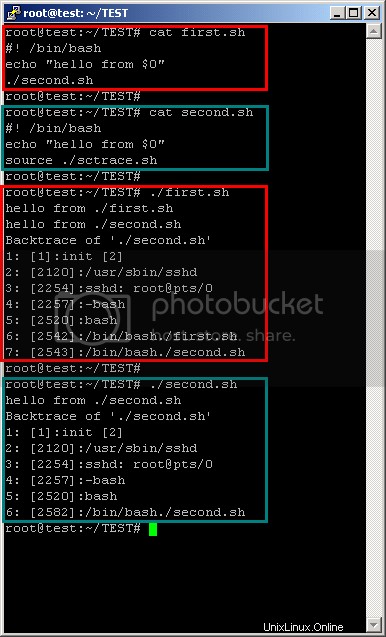
Saya harap Anda menyukainya.
~$ help caller
caller: caller [EXPR]
Returns the context of the current subroutine call.
Without EXPR, returns "$line $filename". With EXPR,
returns "$line $subroutine $filename"; this extra information
can be used to provide a stack trace.
The value of EXPR indicates how many call frames to go back before the
current one; the top frame is frame 0.
Anda dapat menggunakan Bash Debugger http://bashdb.sourceforge.net/
Atau, seperti yang disebutkan di komentar sebelumnya, caller bawaan bash. Lihat:http://wiki.bash-hackers.org/commands/builtin/caller
i=0; while caller $i ;do ((i++)) ;done
Atau sebagai fungsi bash:
dump_stack(){
local i=0
local line_no
local function_name
local file_name
while caller $i ;do ((i++)) ;done | while read line_no function_name file_name;do echo -e "\t$file_name:$line_no\t$function_name" ;done >&2
}
Cara lain untuk melakukannya adalah dengan mengubah PS4 dan mengaktifkan xtrace:
PS4='+$(date "+%F %T") ${FUNCNAME[0]}() $BASH_SOURCE:${BASH_LINENO[0]}+ '
set -o xtrace # Comment this line to disable tracing.
python mengonversi dokumen microsoft office menjadi teks biasa di linux
Bagaimana saya bisa mendapatkan resolusi (lebar dan tinggi) untuk file video dari baris perintah linux?