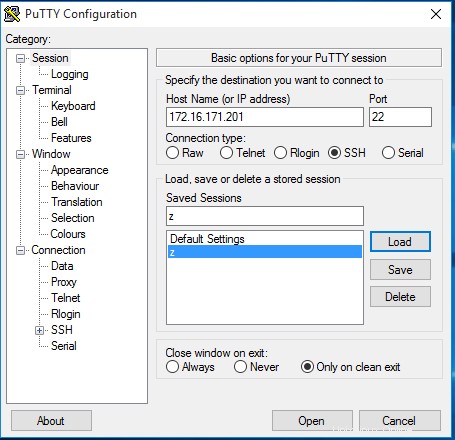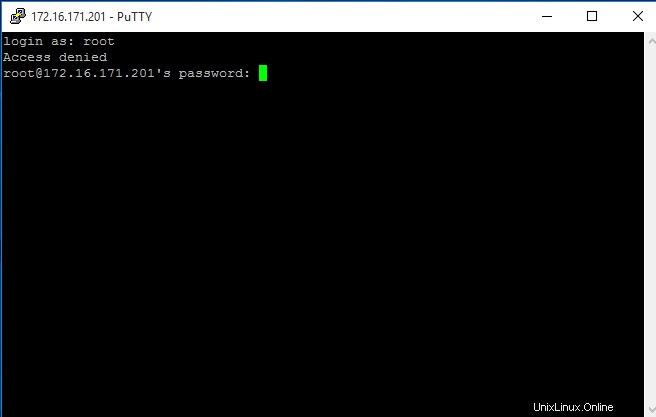Network Time Protocol (NTP) digunakan untuk menyinkronkan waktu komputer klien atau server ke server lain. Untuk menginstal ntp di centos 7 menggunakan perintah di bawah ini:
[root@thehackertips ~]# yum -y install ntp
Untuk mengkonfigurasi server ntp Anda perlu membuka file konfigurasi /etc/ntp.conf .
# Hosts on local network are less restricted.
restrict 172.16.171.0 mask 255.255.255.0 nomodify notrap
# Use public servers from the pool.ntp.org project.
# Please consider joining the pool (http://www.pool.ntp.org/join.html).
# add your ntp server here
server 0.az.pool.ntp.org
#broadcast 192.168.1.255 autokey # broadcast server
#broadcastclient # broadcast client
#broadcast 224.0.1.1 autokey # multicast server
#multicastclient 224.0.1.1 # multicast client
#manycastserver 239.255.254.254 # manycast server
#manycastclient 239.255.254.254 autokey # manycast client
Jika Anda mengaktifkan firewall, Anda dapat menambahkan ntp ke daftar izin firewall dan memulai ulang layanan firewall.
[root@thehackertips ~]# firewall-cmd --add-service=ntp --permanent
[root@thehackertips ~]# firewall-cmd --reload
Anda dapat menguji layanan ntp ntpq -p perintah.
Untuk memulai, menghentikan, memulai kembali dan melihat status layanan ntp Anda dapat menjalankan perintah sebagai berikut:
[root@thehackertips ~]# systemctl status ntpd
ntpd.service - Network Time Service
Loaded: loaded (/usr/lib/systemd/system/ntpd.service; enabled)
Active: active (running) since Mon 2019-10-21 07:01:13 EDT; 1 day 1h ago
Process: 592 ExecStart=/usr/sbin/ntpd -u ntp:ntp $OPTIONS (code=exited, status =0/SUCCESS)
Main PID: 603 (ntpd)
CGroup: /system.slice/ntpd.service
ââ603 /usr/sbin/ntpd -u ntp:ntp -g
ââ604 /usr/sbin/ntpd -u ntp:ntp -g
[root@thehackertips ~]# systemctl stop ntpd
[root@thehackertips ~]# systemctl start ntpd
[root@thehackertips ~]# systemctl restart ntpd
Konfigurasi Server SSH
SSH diinstal pada Centos 7 secara default, namun perlu dikonfigurasi untuk alasan keamanan. JIKA tidak diinstal dengan alasan apa pun Anda dapat menginstalnya dengan perintah ini:
[root@thehackertips ~]# yum -y install openssh-server openssh-clients
[root@thehackertips ~]# service sshd start
Untuk membuat beberapa konfigurasi pada SSH Anda perlu mengedit file konfigurasi:/etc/ssh/sshd_config .
Ada beberapa konfigurasi utama pada SSH yang perlu Anda ikuti:nonaktifkan akses SSH untuk pengguna root, ubah port default ssh dan izinkan akses ssh hanya untuk pengguna yang diperlukan. Untuk melakukan itu Anda perlu membuka file konfigurasi dan menambahkan baris-baris seperti di bawah ini:
[root@thehackertips ~]# vi /etc/ssh/sshd_config
# Add or configure these lines
Port 1234 # for example 1234
PermitRootLogin no # change Yes to No
AllowUsers user1, user2 # user1 and user2 are the ssh allowed users
Untuk terhubung ke server SSH lain, Anda perlu mengetikkan ssh dan alamat IP dari host jarak jauh:
[root@thehackertips ~]# ssh 172.16.171.201
The authenticity of host '172.16.171.201 (172.16.171.201)' can't be established.
ECDSA key fingerprint is ee:3e:9b:e2:9f:3c:b9:cb:33:c6:70:6f:95:c5:9d:ce.
Are you sure you want to continue connecting (yes/no)? yes
Warning: Permanently added '172.16.171.201' (ECDSA) to the list of known hosts.
root@172.16.171.201's password:
Pada klien windows Anda dapat menggunakan Putty untuk terhubung ke Centos 7 dengan SSH: