Saya menggunakan sensors untuk mengawasi suhu CPU di konsol. Ini adalah bagian dari output:
coretemp-isa-0001
Adapter: ISA adapter
Physical id 1: +45.0°C (high = +80.0°C, crit = +90.0°C)
Core 0: +39.0°C (high = +80.0°C, crit = +90.0°C)
Core 1: +39.0°C (high = +80.0°C, crit = +90.0°C)
Core 2: +40.0°C (high = +80.0°C, crit = +90.0°C)
Core 3: +38.0°C (high = +80.0°C, crit = +90.0°C)
Core 4: +40.0°C (high = +80.0°C, crit = +90.0°C)
Core 8: +39.0°C (high = +80.0°C, crit = +90.0°C)
Core 9: +38.0°C (high = +80.0°C, crit = +90.0°C)
Core 10: +38.0°C (high = +80.0°C, crit = +90.0°C)
Core 11: +39.0°C (high = +80.0°C, crit = +90.0°C)
Core 12: +39.0°C (high = +80.0°C, crit = +90.0°C)
nouveau-pci-0200
Adapter: PCI adapter
GPU core: +0.92 V (min = +0.92 V, max = +1.00 V)
fan1: 2220 RPM
temp1: +48.0°C (high = +95.0°C, hyst = +3.0°C)
(crit = +105.0°C, hyst = +5.0°C)
(emerg = +135.0°C, hyst = +5.0°C)
Saya ingin 'mewarnai' hasil ini. Secara khusus, jika suhu berada di atas ambang batas tertentu, saya ingin mereka ditampilkan dengan warna merah. Jadi, misalnya, misalkan ambangnya adalah 60, maka setiap kejadian +60.0°C , +61.0°C , +62.0°C , dan seterusnya harus berwarna merah (idealnya, saya ingin level oranye dan level merah berdasarkan dua ambang batas yang berbeda, tetapi solusi satu level juga bagus). Idealnya, ini juga harus bekerja dengan watch sensors .
Jawaban yang Diterima:
Penggunaan: sensors | ./color_sensors.awk
Penggunaan dengan jam tangan: watch -c 'sensors | ./color_sensors.awk'
#!/usr/bin/awk -f
BEGIN {
DEFAULT_COLOR = "\033[;m";
RED = "\033[1;31m";
MAGENTA = "\033[1;35m";
# CPU_thresholds
cpu_high = 60;
cpu_middle = 50;
# GPU_thresholds
gpu_high = 80;
gpu_middle = 70;
}
function colorize(temp, mid_trsh, high_trsh) {
new_color = "";
temp_number = temp;
gsub("[^0-9]","",temp_number);
gsub(".$","",temp_number);
if(temp_number >= high_trsh)
new_color = RED;
else if (temp_number >= mid_trsh)
new_color = MAGENTA;
return new_color temp DEFAULT_COLOR;
}
/Core/ { $3 = "\t" colorize($3, cpu_middle, cpu_high); }
/Physical id/ { $4 = "\t" colorize($4, cpu_middle, cpu_high); }
# Multiple spaces added for alignment here - "\t ".
/temp1/ { $2 = "\t " colorize($2, gpu_middle, gpu_high) " "; }
{ print; }
Hasil: 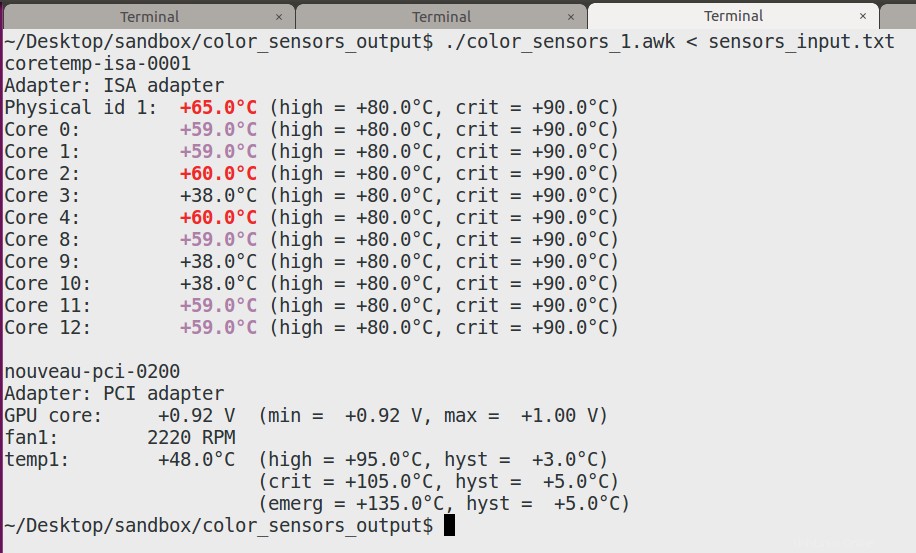
Windows – Bagaimana Memaksa Codepage/locale (berbeda dengan Lokal Sistem Linux) Untuk Aplikasi Wine Non-unicode?
Mengapa '/' Memiliki Entri '..'?