Pengantar
YOURLS (Your Own URL Shortener) adalah pemendek URL open source dan aplikasi analisis data.
Kami akan membahas proses menginstal YOURLS di server CentOS 8.
Pemasangan
Cukup ikuti langkah-langkah di bawah ini:
- Perbarui sistem
sudo dnf install epel-release -y
sudo dnf clean all && sudo dnf update -y- Instal server web httpd
sudo dnf install httpd -y- Hapus halaman selamat datang Apache
sudo sed -i 's/^/#&/g' /etc/httpd/conf.d/welcome.conf- Mencegah Apache mengekspos file di browser pengunjung
sudo sed -i "s/Options Indexes FollowSymLinks/Options FollowSymLinks/" /etc/httpd/conf/httpd.conf- Mulai lalu aktifkan httpd
sudo systemctl start httpd && sudo systemctl enable httpd- Instal mariadb
sudo dnf install mariadb mariadb-server -y- Mulai dan aktifkan mariadb
sudo systemctl start mariadb.service && sudo systemctl enable mariadb.service- Amankan instalasi MariaDB
mysql_secure_installationJawab pertanyaan yang Anda dapatkan dan jangan lupa untuk memberikan kata sandi root.
- Masuk ke shell mysql sebagai root dengan:
mysql -u root -p- Buat database yourls_db , pengguna basis data pengguna_anda , dan kata sandi pengguna database seperti yang ditunjukkan di bawah ini.
CREATE DATABASE yourls_db DEFAULT CHARACTER SET UTF8 COLLATE utf8_unicode_ci;
CREATE USER 'yourls_user'@'localhost' IDENTIFIED BY 'unixcopPassword';
GRANT ALL PRIVILEGES ON yourls_db.* TO 'yourls_user'@'localhost' IDENTIFIED BY 'unixcopPassword' WITH GRANT OPTION;
FLUSH PRIVILEGES;
\q;- Instal php dan ekstensi serta paket yang diperlukan dengan menjalankan perintah di bawah ini:
sudo dnf -y install yum-utils
sudo dnf -y install https://dl.fedoraproject.org/pub/epel/epel-release-latest-8.noarch.rpm
sudo dnf -y install https://rpms.remirepo.net/enterprise/remi-release-8.rpm
dnf module reset php #run this with root user
sudo dnf module install php:remi-7.3
sudo yum install wget git php php-bcmath php-json php-xml php-common php-curl php-intl php-zip php-imap php-pear php-cgi php-mbstring php-gd php-mysqlnd php-gettext -y- Pasang ANDA ANDA dengan git.
cd /var/www/html/
sudo git clone https://github.com/YOURLS/YOURLS.git
sudo chown -R apache:apache /var/www/html/YOURLS- Konfigurasi YOURLS dengan menjalankan perintah di bawah
cd YOURLS
sudo cp user/config-sample.php user/config.php
sudo chown apache:apache user/config.php- Ubah juga beberapa nilai dalam file config.php
vim /var/www/html/YOURLS/user/config.php- Temukan baris di bawah ini di config.php berkas
define( 'YOURLS_DB_USER', 'your db user name' );
define( 'YOURLS_DB_PASS', 'your db password' );
define( 'YOURLS_DB_NAME', 'yourls' );
define( 'YOURLS_SITE', 'http://your-own-domain-here.com' );
define( 'YOURLS_COOKIEKEY', 'modify this text with something random' );
$yourls_user_passwords = array(
'username' => 'password',- Ganti satu per satu sebagai berikut:
define( 'YOURLS_DB_USER', 'yourls_user' );
define( 'YOURLS_DB_PASS', 'unixcopPassword' );
define( 'YOURLS_DB_NAME', 'yourls_db' );
define( 'YOURLS_SITE', 'http://yourls.unixcop.com' );
define( 'YOURLS_COOKIEKEY', 'ueejdmbsfffgsjskwnxsjssxiejdoedchcvg' ); // Use a long string consists of random characters.
$yourls_user_passwords = array(
'unixcop' => 'unixcopPassword', // Use your own username and password.- Kemudian Simpan dan keluar
- Buat host virtual untuk ANDA
vim /etc/httpd/conf.d/yourls.conf- Kemudian tambahkan yang berikut
<VirtualHost *:80>
ServerAdmin [email protected]
DocumentRoot /var/www/html/YOURLS/
ServerName yourls.unixcop.com
ServerAlias www.yourls.unixcop.com
<Directory /var/www/html/YOURLS/>
Options FollowSymLinks
AllowOverride All
Order allow,deny
allow from all
</Directory>
ErrorLog /var/log/httpd/yourls.unixcop.com-error_log
CustomLog /var/log/httpd/yourls.unixcop.com-access_log common
</VirtualHost>- Mulai ulang httpd
sudo systemctl restart httpd- Izinkan http port pada firewall
sudo firewall-cmd --zone=public --permanent --add-service=http
sudo firewall-cmd --reload- Buka browser web Anda ke http://yourls.unixcop.com/admin atau http://IP_address/admin lalu klik Pasang YOURLS seperti yang ditunjukkan di bawah pada tangkapan layar.
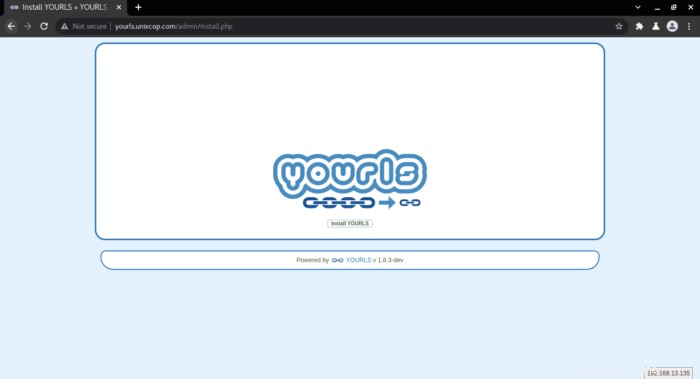
- Periksa apakah semuanya baik-baik saja dan centang kanan atau lampu hijau lalu tekan ENTER untuk melanjutkan.
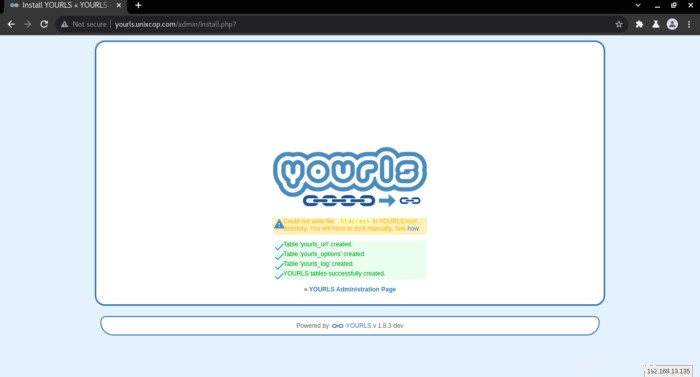
- Anda akan diarahkan ke halaman login seperti gambar di bawah ini.. berikan username dan password yang telah Anda modifikasi di config.php berkas.
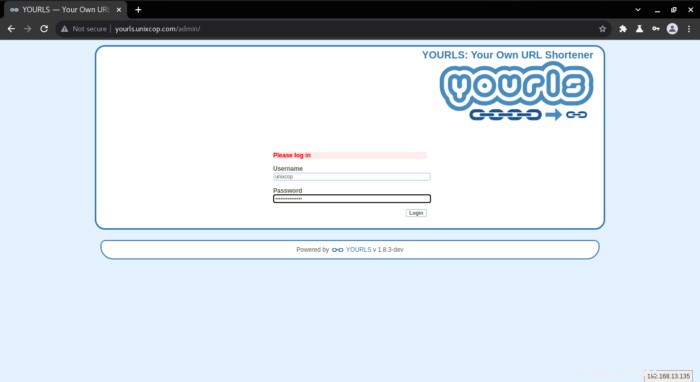
- Tangkapan layar di bawah menunjukkan Dasbor Anda
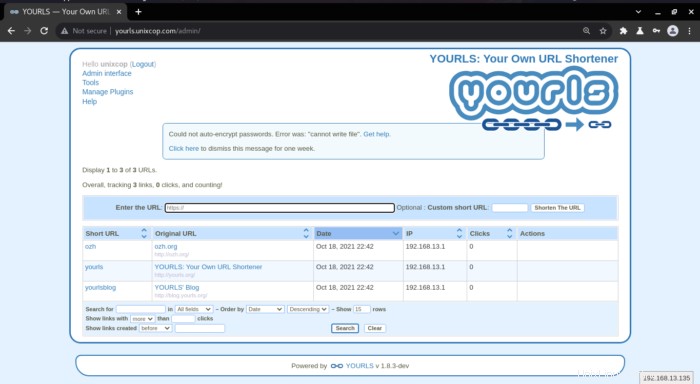
- Nikmati dengan YOURLS.
Kesimpulan
Itu saja..
Kami mengilustrasikan cara menginstal YOURLS YOURLS (Your Own URL Shortener) di Server CentOS 8.